In NetApp, we can increase inode using the command, quotas. Bobcares, as a part of our Server Management Service offers solutions to every query that comes our way.
Command to increase inode in NetApp
The storage platform, NetApp offers a variety of tools and features for arranging and storing data. However, unlike other file systems, Data ONTAP, a proprietary OS from NetApp, does not directly expose control over specific inodes. Instead, NetApp controls inodes and storage allocators via internal techniques.
The idea of inodes is often abstracted in NetApp, where the system takes care of it automatically. Depending on the available disk space as well as the storage efficiency factors of the NetApp, it dynamically assigns the number of inodes.
We must use the
quotas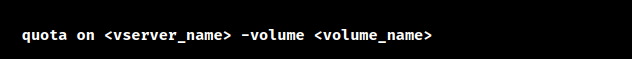
In order to increase the inode limit for a NetApp volume, replace volume_name with the name of the NetApp volume, and new_inode_limit with the desired new inode limit. Remember that we’ll need the proper rights to carry out this action. Also, inode limits that are incorrectly modified may have unforeseen effects.
Preventing inode-related issues
We must look into the following features if we run into an inode-related issue:
1. Storage Efficiency: Deduplication, compression, and thin provisioning are a few of the storage efficiency capabilities offered by NetApp. These characteristics can improve the use of disk space and indirectly impact the number of accessible inodes. In order to balance space optimization and inode allocation, review the storage efficiency parameters and give them a try.
2. Volume settings: NetApp uses volumes to manage and distribute storage. Verify the volume’s settings on the file system that is encountering inode constraints. The amount of inodes allocated may change if these settings are changed.
3. File System Creation: Make sure we select the proper options that correspond to the anticipated usage patterns when creating a new file system or disk. We can also have choices like 64-bit aggregates and flexible volumes that can affect inode allocation. It depends on the NetApp version and capabilities accessible to us.
4. File System Expansion: Consider increasing the file system or volume if we are having inode constraints because there isn’t enough space. By adding disks or expanding the capacity of already-existing disks, this method entails expanding the size of the underlying storage. The system will automatically allocate more inodes after the storage is enlarged.
[Looking for a solution to another query? We are just a click away.]
Conclusion
The article provides the command to increase inode in NetApp along with some of the actions that help us to avoid inode-related issues.
PREVENT YOUR SERVER FROM CRASHING!
Never again lose customers to poor server speed! Let us help you.
Our server experts will monitor & maintain your server 24/7 so that it remains lightning fast and secure.







0 Comments