Are you looking for a way to configure the Open vSwitch bridge for OpenStack? Our Server Management Support team is here to lend a hand with your queries and issues.
How to configure the Open vSwitch bridge for OpenStack
Today, we are going to take a quick look at how to configure the Open vSwitch bridge for OpenStack:
- First, we have to install the Open vSwitch package with these commands:
# yum -y install centos-release-openstack-train
# yum --enablerepo=centos-openstack-train,epel -y install openstack-neutron-openvswitch
- Next, we have to start Open vSwitch with this command:
# systemctl start openvswitch - Then, enable the service with the following command:
# systemctl enable openvswitch - After that we have to confirm ovs-vsctl can talk to the OpenvSwtch service as seen below:
# ovs-vsctl show
cbbdea93-7224-43ab-ae42-1777525549c1
ovs_version: "2.12.0" - Now, we have to install the Network script if it is not present in the /etc/sysconfig/ folder
# yum -y install network-scripts - Then, we have to disable NetworkManager and enable Network script:
# systemctl disable --now NetworkManager
# systemctl enable network - Next, we will configure the physical interface as seen below:
# vim /etc/sysconfig/network-scripts/ifcfg-enp4s0f0
DEVICE=enp4s0f0
ONBOOT=yes
TYPE=OVSPort
DEVICETYPE=ovs
OVS_BRIDGE=br-enp4s0f0?Remember to replace the interface name.
- Then, we will create the Open vSwitch bridge configuration as seen below:
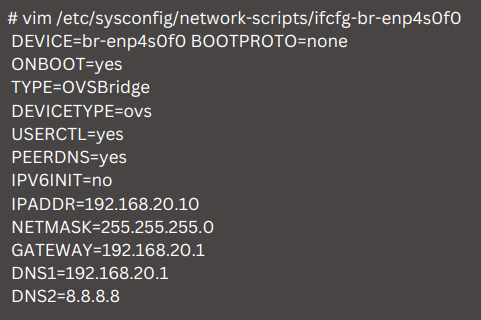
Remember to replace the interface name, IP address, subnet, Gateway, DNS1, and DNS2.
- Now, it is time to create the Open vSwitch bridge by mapping the bridge to the physical interface and restarting the network service:
# ovs-vsctl add-br br-enp4s0f0
# ovs-vsctl add-port br-enp4s0f0 enp4s0f0 && systemctl restart network - Finally, we have to verify the bridge as seen below:
# ovs-vsctl show
# ip addr
[Need assistance with a different issue? Our team is available 24/7.]
Conclusion
To conclude, our Support Techs demonstrated how to set up the Open vSwitch bridge for OpenStack with ease.
PREVENT YOUR SERVER FROM CRASHING!
Never again lose customers to poor server speed! Let us help you.
Our server experts will monitor & maintain your server 24/7 so that it remains lightning fast and secure.







0 Comments