Oops!! Frustrated with Content Encoding Error (content_encoding_error)? We can help you.
It mainly occurs when a Website presenting a content encoding header of one type and then encoding the data differently.
At Bobcares, we often receive requests to fix Content Encoding Error as part of our Server Management Services.
Today, let’s see how our Support Engineers easily fix this error for our customers.
Why this Content Encoding Error?
The answer for this is a web server whose HTTP response headers indicate that it will be responding with one type of encoding.
But, instead of this, it responds with a different type of encoding.
This error occurs when there are corrupted files in the browser cache. So, clearing the browser cache will fix this in such cases.
Also, this content encoding error may be caused by other things. One such is PHP error.
Today, let’s see how our Support Engineers find fix for this.
How do we fix?
Recently, one of our customers approached us saying that when he tried to go to a website, he is getting an error like the one shown below
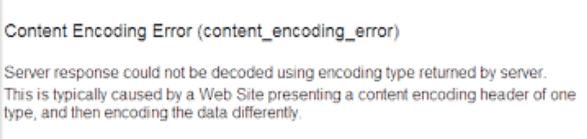
Also, he was receiving this error message continuously when he tries to go to the website in the browser.
So, our Engineers checked in detail and did the following:
- Firstly, we logged in to the cPanel of the domain.
- Then, under ‘MultiPHP INI Editor’, we enabled ‘zlib.output_compression’.
This fixed the problem.
Sometimes, we do the same in the php.ini file of the site in order to solve the problem.
In the php.ini file, we make the value of zlib.output_compression to ON state.
Then, we try to access the site after clearing the browser cache.
We try our best in order to fix the problems of our customers.
[Need any assistance in fixing Content Encoding Error? – We’ll help you]
Conclusion
In short, we discussed in detail on Content Encoding Error (content_encoding_error) and saw how our Support Engineers fix this for our customers.







0 Comments