Read the article to know the steps to upgrade to AlmaLinux 8 using cPanel ELevate. Bobcares, as a part of our cPanel & WHM Support Services offers solutions to every query that comes our way.
Upgrading to AlmaLinux 8 using cPanel ELevate
A script to update an existing cPanel & WHM CentOS 7 server setup to AlmaLinux 8 or Rocky Linux 8 is available from the cPanel ELevate Project. Let’s look into the steps of the process:
1. Initially, we must back up the accounts. Sometimes, upgrades lead to data loss or system failures.
2. Using SSH or WHM’s “Terminal,” access the server’s command line as the “root” user.
3. To update outdated packages, run yum.
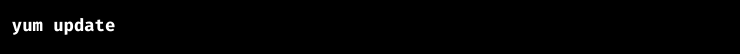
4. Now, to update cPanel, run the below code:
![]()
5. Give the server a restart.
![]()
6. Hold off till the reboot is complete.
7. Using “Terminal” in WHM or SSH, access the server’s command line as the “root” user.
8. Get the cPanel ELevate script here.

9. Use the following command to see if there are any upgrade challenges.
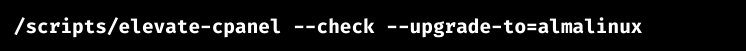
10. Address every item on the list.
11. Once more, look for improved blockers.
![]()
12. The following messages should show up after the output if there are no more blockers.
There is no known blockers to start the elevation process.
13. Now, we’ve to run:
![]()
14. Now, run the following code to start the upgrade:
![]()
15. The elevation process may take 90 minutes to complete and requires multiple reboots. Some reboots can be longer than usual. We must not interrupt the upgrade process. We can also check the current status of the update by running the following command.
![]()
[Looking for a solution to another query? We are just a click away.]
Conclusion
The article offers the steps to upgrade the CentOS 7 server installation to AlmaLinux 8 using cPanel ELevate.
PREVENT YOUR SERVER FROM CRASHING!
Never again lose customers to poor server speed! Let us help you.
Our server experts will monitor & maintain your server 24/7 so that it remains lightning fast and secure.




0 Comments