Learn how to clear cache in CyberPanel. Our CyberPanel Support team is here to help you with your questions and concerns.
How to Clear Cache in CyberPanel
Clearing CyberPanel’s cache involves removing temporary data and files stored by different components of the web hosting control panel.
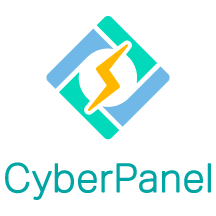
It is a common task, often done to fix issues related to outdated or incorrect cached information.
CyberPanel may store cache data related to web applications, control panel settings, etc. to improve performance. Clearing the cache refreshes this data and makes sure the control panel operates correctly.
Let’s take a look at how to clear the cache in CyberPanel:
- First, we have to log in to our CyberPanel control panel as an administrator.
- Then, head to the Cache Management or Cache option in the control panel’s menu.
- Next, we have to choose the cache type we want to clear.
- Once we click the cache we want to clear, we will see options to clear the cache.
- Then, confirm the action and CyberPanel will clear the cache for the selected category.
After the cache is cleared, we will see a confirmation message.
In case we want to clear multiple cache types, we have to repeat the process for each cache type that needs to be cleared.
Once we clear the cache, our experts recommend testing the functionality to make sure the cached data is refreshed.
However, we have to be cautious while clearing the cache, as it has an effect on the performance and behavior of our web applications and control panel settings.
Here are some of the reasons to clear the cache in CyberPanel:
- To reflect recent changes to the website’s content or design.
- To fix issues caused by cached settings or data that are no longer correct.
- To improve the performance of web applications by refreshing cached PHP opcode or database query results.
Additionally, it’s a good idea to take a backup of our data before clearing the cache.
[Need assistance with a different issue? Our team is available 24/7.]
Conclusion
In brief, our Support Experts demonstrated how to clear the cache in CyberPanel.
PREVENT YOUR SERVER FROM CRASHING!
Never again lose customers to poor server speed! Let us help you.
Our server experts will monitor & maintain your server 24/7 so that it remains lightning fast and secure.







0 Comments