Learn how to setup Email in CyberPanel from our experts. Our CyberPanel Support team is here to help you with your questions and concerns.
CyberPanel Email Setup Guide
The CyberPanel email server offers several features like email forwarding, spam mitigation, sending rate limit, and so on.
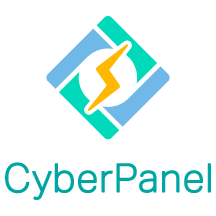 Let’s take a quick look at how to set up email in CyberPanel:
Let’s take a quick look at how to set up email in CyberPanel:
- First, we have to log in to our CyberPanel control panel as the admin user.
- Then, head to the Email section in the sidebar menu.
- After that, click “Email Accounts” to create a new email account.
- Next, enter the required information like email address, password, and mailbox quota.
- Finally, we have to click the “Create” button to complete the email account creation.
After the above steps, we access our emails via webmail or email clients as seen below.
Email Access via Webmail
- First, we must head to Email section in the CyberPanel control panel and click on “Email Accounts.”
- After that, locate the email account we want to access and click the “Access Webmail” button next to it.
- Then, select a webmail client like Roundcube or Rainloop.
- Now, we can log in with our email address and password to access our emails using the webmail interface.
Email Access via Email Clients
- First, we have to open our preferred email client application.
- Then, it is time to start the email account setup process. Here we have to enter our name and the email address we want to set up.
- Furthermore, we have to select the email account type.
- Then, enter the incoming mail server and outgoing mail server information. We can access these details in the CyberPanel control panel under the “Email Accounts” section.
- Next, we must enter our email account username and password.
- Once we finish the setup process, the email client will start syncing our emails.
Our experts recommend using SSL/TLS encryption for secure email communication. Additionally, we may have to adjust specific port numbers or authentication settings according to our hosting provider’s configuration.
[Need assistance with a different issue? Our team is available 24/7.]
Conclusion
In summary, our Support Techs demonstrated how to setup Email in CyberPanel.
PREVENT YOUR SERVER FROM CRASHING!
Never again lose customers to poor server speed! Let us help you.
Our server experts will monitor & maintain your server 24/7 so that it remains lightning fast and secure.







0 Comments