Learn more about CyberPanel Port Forwarding from our experts. Our CyberPanel Support team is here to help you with your questions and concerns.
All About CyberPanel Port Forwarding
The Port Forwarding feature offered by CyberPanel helps bring the server to the forefront.
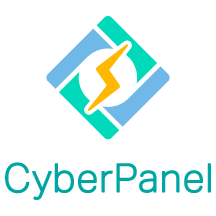
In other words, port forwarding enables us to make a certain application or service running on a certain port accessible over the internet. Let’s take a quick look at how to set up port forwarding in CyberPanel:
- First, we have to identify the service or application running on the CyberPanel server that we plan on making accessible from the internet.
- Then, we have to note down the port number in relation to that service or application.
- Next, we must log in to the CyberPanel server’s control panel and head to the firewall settings. Alternatively, we can SSH into the server. The firewall configuration is located in the “Firewall” or “Security” section of the control panel.
- At this point, we have to locate the port forwarding option or port forwarding rules.
- Now, it is time to add a Port Forwarding Rule with the following information:
- Source IP or IP range
- Source Port
- Destination IP
- Destination Port
- Finally, we have to save the changes and apply the firewall settings. This activates the port forwarding configuration.
After the above steps, we can test the Port Forwarding by trying to connect to the service or application from an external network using the public IP address of our CyberPanel server and the specified port number.
If the connection is successful, it tells us that the port forwarding is functioning well.
[Need assistance with a different issue? Our team is available 24/7.]
Conclusion
To conclude, our Support Techs introduced us to port forwarding in CyberPanel.
PREVENT YOUR SERVER FROM CRASHING!
Never again lose customers to poor server speed! Let us help you.
Our server experts will monitor & maintain your server 24/7 so that it remains lightning fast and secure.







0 Comments