This article explores various causes and fixes for Device Descriptor Read/64 Error 71. At Bobcares, with our Server Management Service, we can handle your issues.
Overview
- Device Descriptor Read/64 Error 71: Causes and Fixes
- Impacts of the Error
- Common Causes and Fixes
- Preventing Future Errors
- Conclusion
Device Descriptor Read/64 Error 71: Causes and Fixes
The “device descriptor read/64, error -71” is a prevalent USB error that indicates a communication failure between the USB device and the host system. This error usually occurs during the enumeration process when the host attempts to read the device descriptor but fails. The error message typically appears in system logs as:
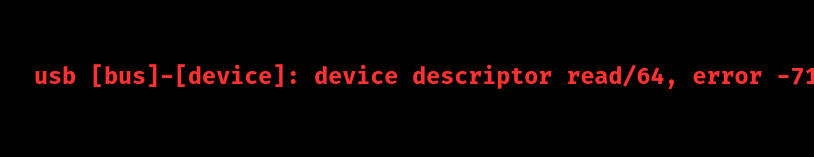
Here, [bus] and [device] refer to the specific USB bus and device number.
Impacts of the Error
- Device Non-Recognition: The operating system fails to detect the USB device.
- Loss of Functionality: USB devices such as keyboards, mice, or storage devices become unusable.
- System Instability: Frequent occurrences can result in system crashes or instability, especially during boot or operation.
Common Causes and Fixes
1. Faulty USB Cable or Port
Cause: Damaged or low-quality cables and malfunctioning ports can disrupt USB communication.
Fix:
Inspect the USB cable for visible damage such as frays or kinks.
Replace the cable with a high-quality alternative.
Test the device using different USB ports to identify if the issue is port-specific.
2. Power Supply Issues
Cause: Insufficient power supply can lead to enumeration failures, especially for high-power devices.
Fix:
Ensure the computer’s power supply meets the system’s requirements.
Use a powered USB hub for devices requiring additional power.
If necessary, upgrade the power supply unit (PSU).
3. Driver Issues
Cause: Outdated or corrupted USB drivers can impede communication.
Fix:
Open Device Manager (Windows).
Expand “Universal Serial Bus controllers.”
Right-click each USB driver and select Update driver > “Search automatically for updated driver software.”
If unresolved, uninstall the drivers and restart the computer. Windows will reinstall the drivers automatically.
4. USB Device Malfunction
Cause: A defective or incompatible USB device may trigger the error.
Fix:
Test the USB device on another computer.
If it fails elsewhere, consider replacing the device.
Check compatibility with the current system and update firmware if applicable.
5. Operating System Bugs
Cause: System bugs or updates may improperly handle USB devices.
Fix:
Check for OS updates to resolve potential bugs.
If the problem started after a recent update, roll back the update.
Restart the computer after applying changes.
6. BIOS/UEFI Settings
Cause: Incorrect settings in BIOS/UEFI can affect USB device initialization.
Fix:
Enter BIOS/UEFI settings (press F2, DEL, or ESC during boot).
Ensure USB support is enabled under USB configuration.
Reset BIOS settings to default if necessary, save changes, and exit.
7. Conflicting Devices
Cause: Multiple connected USB devices may interfere with enumeration.
Fix:
Disconnect all other USB devices except the one causing the issue.
Reboot the system and test the device.
Gradually reconnect other devices to identify conflicts.
Preventing Future Errors
To minimize the chances of encountering the “device descriptor read/64, error -71”:
- Regularly Update Software: Keep the operating system, drivers, and firmware up-to-date.
- Use High-Quality Cables and Hubs: Invest in reliable hardware to avoid power or communication issues.
- Periodically Test Hardware: Regularly inspect USB devices, ports, and cables for wear or damage.
- Distribute Connections: Avoid overloading USB ports by using powered hubs for multiple devices.
- Maintain BIOS Firmware: Keep BIOS/UEFI firmware updated to ensure compatibility with hardware.
[Need to know more? Get in touch with us if you have any further inquiries.]
Conclusion
The “device descriptor read/64, error -71” is a common but resolvable USB communication issue. By identifying the underlying cause—whether it’s a faulty cable, insufficient power, driver issues, or system bugs—and applying the appropriate fixes, we can restore USB functionality and prevent future occurrences.







0 Comments