Introduction to the Distinction Between Web Design and UI/UX Design
It is important more about the Difference between web design and ui/ux design. Web design primarily concentrates on the visual appeal and functionality of a website, whereas UX (User Experience) and UI (User Interface) design prioritize the overall experience of the user.

Web Design
Web designers utilize coding languages and various tools to craft visually attractive websites that comply with current browser standards. They typically possess a solid understanding of UX and UI principles. A web designer is a professional who creates content for websites in line with contemporary trends. Their responsibilities include designing the site’s layout, aesthetics, usability, and overall functionality.
The web designer’s role encompasses integrating all elements, including UI and UX, to develop a highly functional and efficient website that users can easily navigate on their smartphones or computers. While a web designer may focus more on the site’s visual aspects, they might not always consider how users interact with it.
To excel in this field, a web designer must have a strong grasp of programming languages such as HTML and CSS, as well as scripting languages like JavaScript and PHP. They often work with design software like Flash and Photoshop. Modern web designers are typically graphic designers trained in visual design, equipped with expertise in:
- Color theory
- Creative conceptualization
- Diagrams
- Interactivity features such as rollovers, drop-down menus, digital slideshows, call-to-action buttons, and forms.
- Icon development
- Infographics
- Typography
Website designers may be visual artists or engineers who have developed the skills necessary to create aesthetically pleasing websites or applications. However, they often do not adopt the user-centric approach characteristic of UX design.
Generally, web designers do not delve as deeply into each element as UX designers do. They tend to be less iterative in their process, while UX design emphasizes ongoing improvements through user interaction.
UX Design
UX designers concentrate on the entire user journey, from beginning to end. They utilize research, surveys, and analytics to gain insight into user needs and enhance the product accordingly. UX stands for User Experience, which incorporates a creative approach. A UX designer oversees the entire process of acquiring and organizing a product, encompassing aspects of branding, development, usability, and functionality. This process begins even before the product is delivered to the customer.
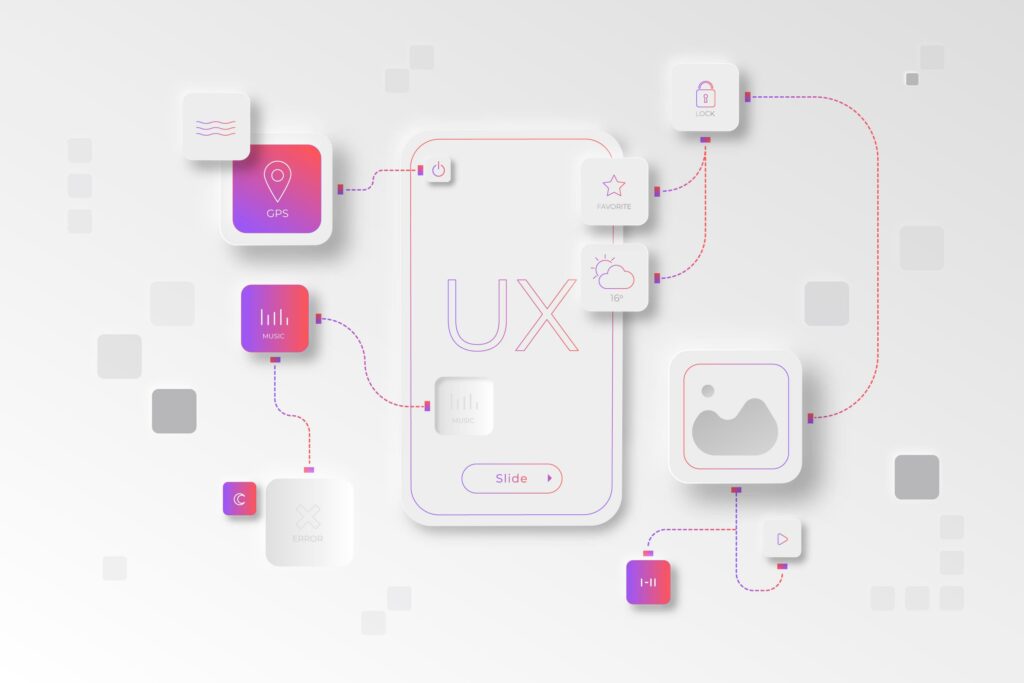
At its core, UX design involves a profound understanding of the customer, including their preferences, behaviors, habits, needs, and emotions. To create an effective and seamless solution, UX designers must thoroughly grasp both the problem at hand and the client they are serving.
An effective UX designer is expected to possess strong communication skills, proficiency in agile and lean development methodologies, rapid prototyping abilities, revision skills, crowdsourced design techniques, and relevant soft skills. The role of a UX designer is vital within an organization. They ensure that customers have a positive experience with the brand. Their primary focus areas include:
- Understanding user psychology
- Grasping product specifications
- Determining the appropriate interaction model
- Developing user personas through surveys
- Collaborating with UI designers to create appealing and functional designs.
UX applies to any experience—whether it’s a website, a cup of tea, or a trip to the supermarket. The “customer experience” aspect refers to the relationship between the customer and the service or product. Therefore, UX design takes into account all the various elements that shape this experience. A UX designer considers how the experience affects the customer’s feelings and how easily they can accomplish their desired tasks.
UI Design
UI designers concentrate on the visual components that users interact with directly. They are responsible for creating the interactive elements of a website. UI stands for User Interface, and a UI designer ensures that the interaction between the user and the product is smooth and intuitive.
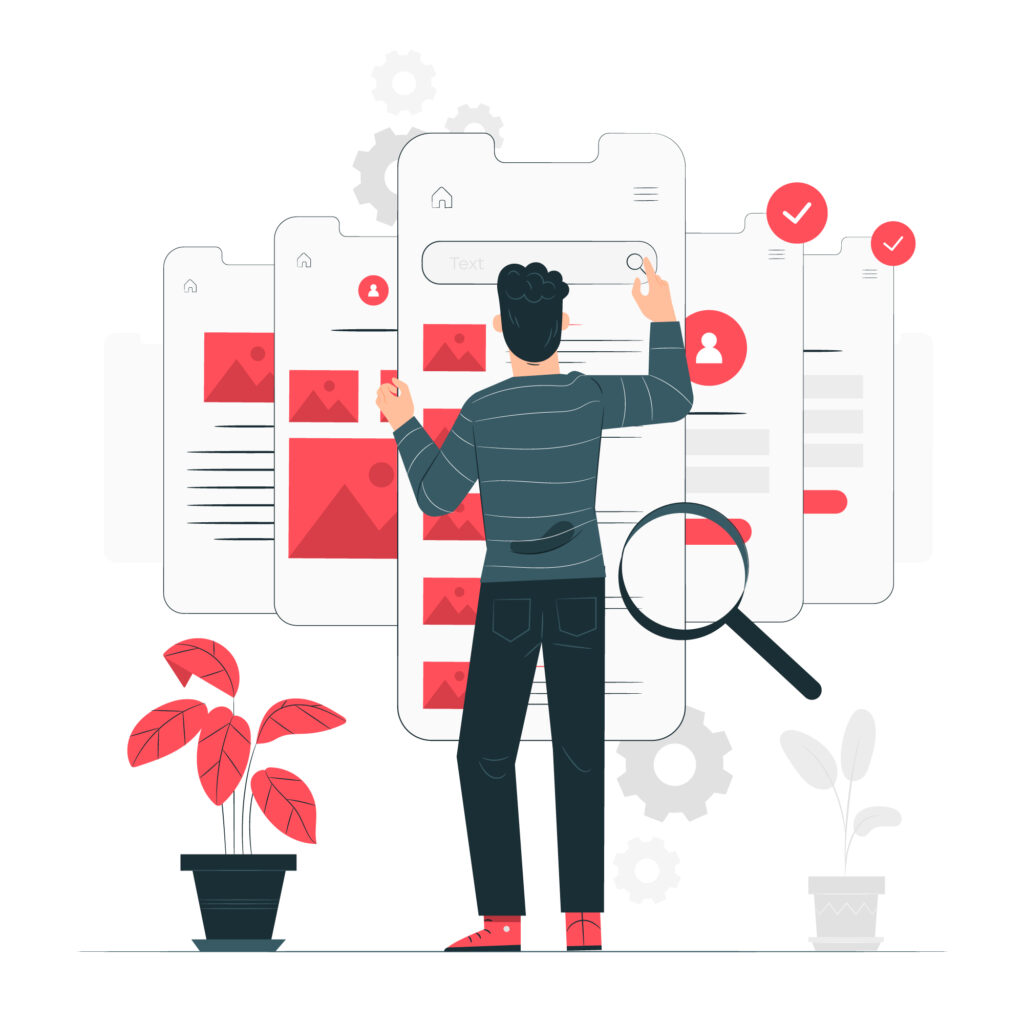
UI design complements UX design. UI designers focus on the points of interaction between users and services or devices, striving to enhance the product in a way that is user-friendly and valuable. Their work involves shaping the appearance, design, and overall feel of the product.
Unlike UX designers, who focus on broader user experience strategies, UI designers bring those visions to life. Many UI designers possess a solid understanding of front-end development and some coding skills. Key responsibilities of a UI designer include:
- Selecting colors and typefaces.
- Designing essential elements such as buttons, icons, sliders, and scrollbars.
- Creating a style guide for the application or website to maintain consistency.
- Implementing responsive design.
- Designing interactive components.
- Organizing the layout of each screen.
The Relationship Between UI, UX, and Web Design
Both UX and UI design methodologies are applied across various design fields but are most commonly associated with websites and applications.
For those unfamiliar with digital design, it can seem like a complex realm filled with systems, acronyms, and programs. Web development has evolved beyond merely creating landing pages with content; it now encompasses intricate coding for functionality and security. Additionally, it offers a creative outlet for crafting visually appealing designs. Understanding the psychology behind web systems is fundamental to grasping web development basics.

While terms like UI design, web design, and UX design are often used interchangeably, they refer to distinct aspects of the design process. Web design serves as the foundation; UI design acts as the architecture; while UX design encompasses essential elements like electrical wiring and plumbing. Although there is considerable overlap among these roles, distinguishing between them is crucial for project success. Mastery in any one area requires a comprehensive understanding of all three disciplines.
How Web Design and UI/UX Design Work Together

Web Design
Web design primarily emphasizes the aesthetics, layout, and overall structure of a website, establishing the groundwork for user experience.
UI/UX Design
In contrast, UI/UX design centers on how users engage with the website or product. This involves crafting intuitive interfaces (UI) and optimizing the overall user journey (UX). The focus is on ensuring that the design is functional, accessible, and tailored to meet user needs.
Together, these two disciplines ensure that a website is not only visually appealing (thanks to web design) but also intuitive, user-friendly, and purpose-driven (through UI/UX design).
Visual Design Meets Usability
Web design establishes the overall aesthetic and atmosphere of a website, which includes:
- Layout: Structuring the content, grid system, and page flow.
- Branding: Integrating brand colors, typography, and logos into the design.
- Imagery: Selecting appropriate images, icons, and visual elements that represent the brand.
Conversely, UI/UX design ensures that the website is not only visually appealing but also easy to navigate and interact with. While UI design emphasizes the interactive elements of the user interface, UX design focuses on the overall user experience, ensuring that the design is functional and centered around user needs.
- UI Design: Concentrates on interactive components like buttons, sliders, navigation menus, and form fields.
- UX Design: Aims to create a smooth and intuitive user journey by mapping out navigation paths and addressing potential friction points.
By harmonizing these two aspects, users benefit from a website that is both aesthetically pleasing and easy to use.
Responsive Design: A Unified Approach Across Devices
Responsive design is an essential aspect of both web design and UI/UX design, ensuring that websites function seamlessly across various devices, including desktops, tablets, and mobile phones.
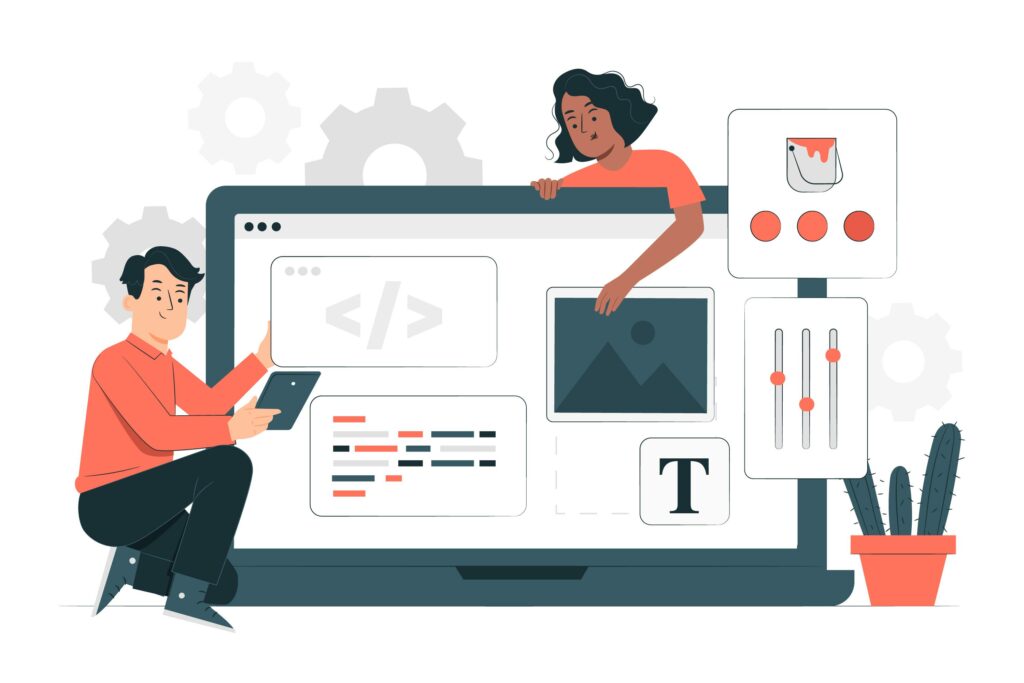
Both web design and UI/UX design contribute significantly to creating a responsive website.
- Web Design: This discipline focuses on ensuring that the layout and visual elements adapt to different screen sizes. This involves adjusting fonts, images, and navigation components to maintain visual appeal on every device.
- UI/UX Design: This area guarantees that interactive elements operate effectively across all devices. UX designers work to ensure an intuitive user flow, while UI designers modify the size and placement of buttons, menus, and forms to suit various screen sizes and touch interactions.
The collaboration between web design and UI/UX design guarantees that users enjoy a consistent and functional experience, regardless of the device they are using. By aligning these two aspects, websites can provide a visually pleasing interface that is also easy to navigate and use.
Ongoing Optimization and Iteration
After a website is launched, both web design and UI/UX design continue to play crucial roles in its ongoing optimization:
- Web Design: This aspect involves updating the site’s aesthetics to keep it modern and in line with current branding trends.
- UI/UX Design: This area focuses on continuously testing and refining the user journey. It includes adding new features, optimizing content layout, and enhancing overall usability based on user behavior data.
Both teams collaborate in an iterative process to enhance the website over time, leading to improved performance, greater user satisfaction, and better business outcomes. This commitment to ongoing improvement ensures that the site remains relevant and effective in meeting user needs.
Tools and Software Used for Web Design and UI/UX
Here are some key tools and software commonly utilized in web design and UI/UX design:
- Adobe Creative Cloud: This suite includes essential tools like Photoshop, Illustrator, and Adobe XD, which are regarded as industry standards for design.
- Figma: A widely used UX design tool known for its collaborative features, allowing multiple users to work on designs simultaneously.
- InVision: Another popular UX design tool that facilitates prototyping and collaboration across various teams.
- Bubble: A no-code platform that enables users to create interactive, multi-user applications for both desktop and mobile web browsers.
- Microsoft Visual Studio Code: A versatile web design tool that offers a variety of packages and free extensions for developers.
- Marvel: A web-based tool ideal for beginners, featuring capabilities for wireframing, UI design, and prototyping directly in the browser.
- Miro: A visual workspace tool that assists UX teams in organizing their design projects, offering features like diagramming, mind mapping, process planning, and content visualization.
- Origami Studio: A platform designed for advanced prototyping, utilizing a sophisticated patch editor that integrates well with Sketch.
In addition to these tools, other notable software used in web design and UI/UX includes:
- Sketch
- Proto.io
- Craft
- Maze
- Axure
- Framer
- Webflow
- FlowMapp
- Balsamiq
- UXPin
These tools collectively support various aspects of the design process, from initial wireframing to final prototyping, ensuring designers can create effective and user-friendly digital products.
User-Centered vs. Aesthetic-Centered Design
The primary distinction between user-centered design and aesthetic-centered design lies in their focus. User-centered design prioritizes the user’s experience, while aesthetic-centered design emphasizes visual appeal.
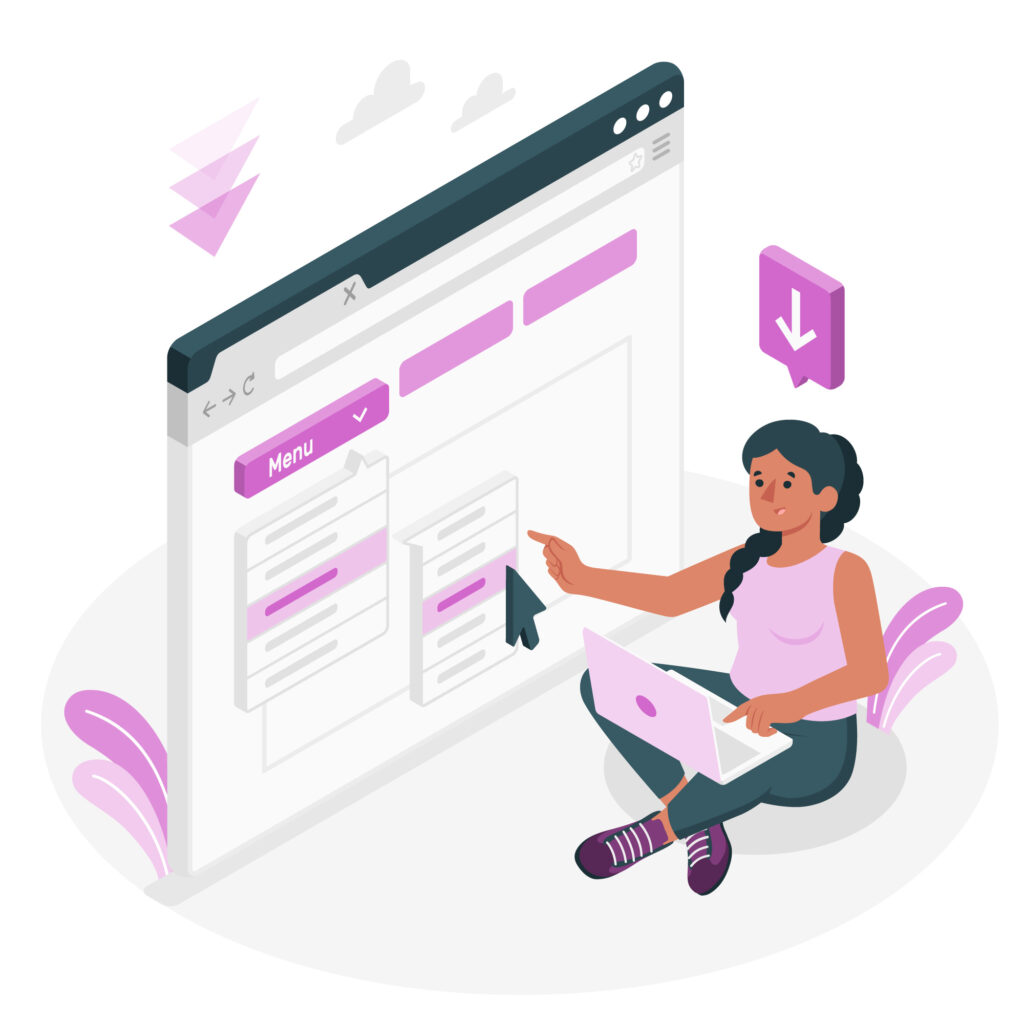
User-Centered Design: This approach concentrates on the needs, goals, and behaviors of users to create websites tailored to their preferences. The objective is to foster a positive user experience that enhances overall satisfaction.
Aesthetic-Centered Design: In contrast, this design philosophy prioritizes visual appeal and technical specifications over the actual needs of users. Here are additional differences between user-centered and aesthetic-centered design:
- Balance: User-centered design seeks to balance aesthetic appeal with usability, using visual elements to enhance engagement while avoiding clutter that may obstruct navigation.
- Research: User-centered design employs research methods such as ethnographic studies and eye-tracking to gain insights into how users interact with a design.
- Validation: A/B testing is utilized in user-centered design to validate decisions by presenting different design variations to various user groups.
- Impact: User-centered design can directly influence a company’s bottom line by increasing user satisfaction, which can lead to higher conversion rates and more recommendations.
UI/UX Perspective
In the context of UI/UX design, the difference remains clear: user-centered design places the user at the core of the design process, whereas aesthetic-centered design focuses on visual attractiveness.
- User-Centered Design: This method emphasizes the user’s experience, functionality, and usability. It involves understanding user needs, behaviors, and pain points to create intuitive and accessible designs that are easy to navigate.
- Aesthetic-Centered Design: This approach focuses on aesthetics. While appealing visuals can capture initial attention, it is functionality that ultimately determines a digital product’s success.
Tips for User-Centered Design
To effectively implement user-centered design, consider the following strategies:
- Balance aesthetics with functionality.
- Incorporate user feedback throughout the design process.
- Adapt designs to cultural and technological changes.
- Ensure responsiveness and cultural sensitivity in your designs.
By focusing on these principles, designers can create products that not only look good but also meet the practical needs of users.
Impact on User Behavior
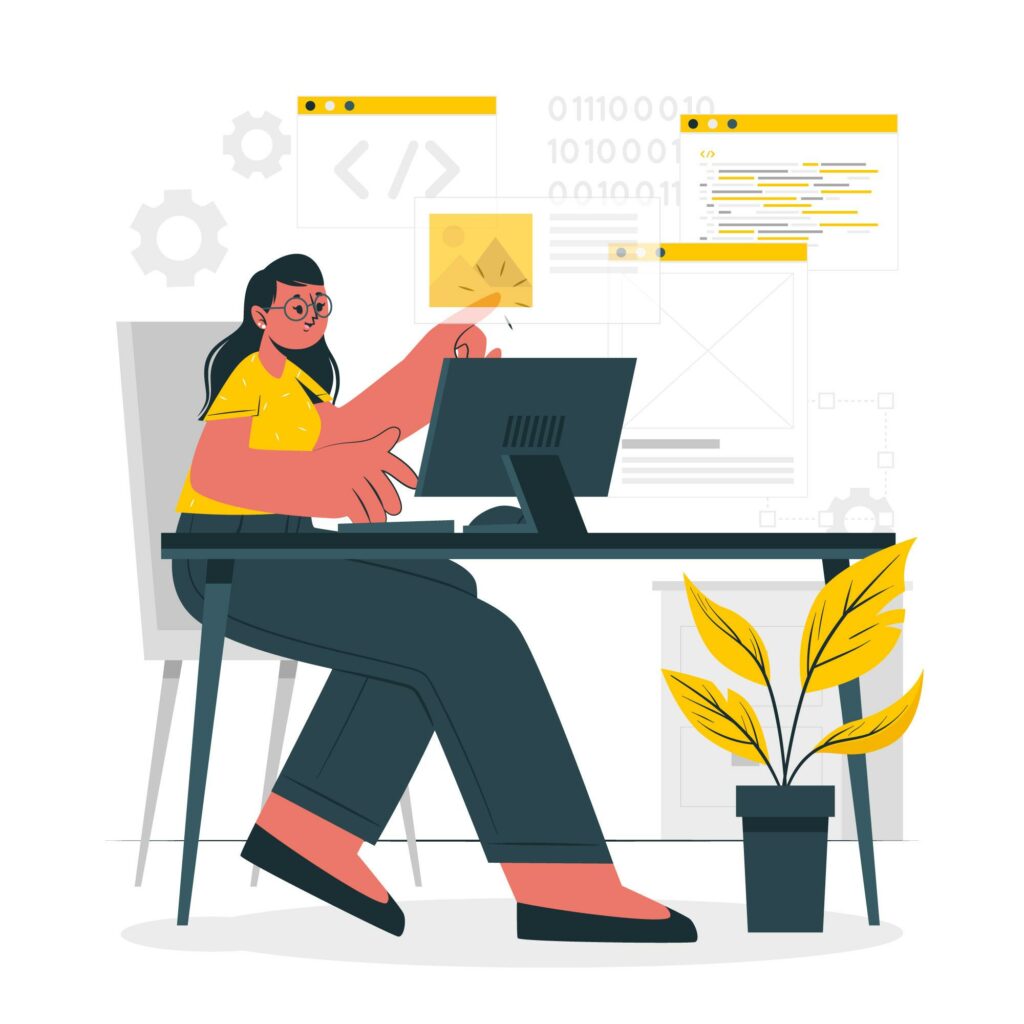
Web design and UI/UX significantly influence user behavior and decision-making. Here are several ways in which UI/UX design can affect how users interact with digital products:
- User Research: Understanding user needs, behaviors, and pain points is crucial for developing a user-friendly design that resonates with the target audience.
- Intuitive Interfaces: Well-designed intuitive interfaces can minimize friction and frustration, leading to increased user engagement and satisfaction.
- Responsive Design: A thoughtfully crafted user interface combined with responsive design can enhance user engagement and boost conversion rates by ensuring a seamless experience across devices.
- Consistent Branding: Maintaining a consistent user interface contributes to a seamless user experience, which helps build credibility and trust with users.
- User Personas: UX designers often create user personas to tailor experiences that help users achieve their goals effectively.
- Emotional Triggers: By tapping into users’ emotions, designers can create interfaces that promote engagement and encourage positive behaviors.
- Personalization: Customizing interfaces based on individual user preferences and behavior patterns can significantly enhance engagement and overall satisfaction.
Additional techniques that designers may employ to influence user behavior include:
- Persuasive Design: Utilizing design elements that encourage users to take specific actions.
- Social Proof: Leveraging testimonials or reviews to build trust and influence decisions.
- Scarcity: Highlighting limited availability to create urgency.
- Gamification: Incorporating game-like elements to make interactions more engaging.
It is essential to consider ethical implications in these design interventions to ensure they respect user autonomy and align with their best interests. As designers strive to influence behavior positively, they must remain mindful of the impact their choices have on users’ experiences.
[Want to learn more on the Difference between web design and ui/ux design? Click here to reach us.]
Conclusion
In conclusion, understanding the differences between web design and UI/UX design is crucial for creating effective digital products. While web design emphasizes visual aesthetics and layout, UI/UX design focuses on user interactions and overall experience.
Both disciplines are essential for enhancing user satisfaction and driving business success. Bobcares excels in providing comprehensive UI/UX design and development services tailored to meet unique client needs.
By prioritizing user-centered design principles, Bobcares conducts thorough research to understand user behaviors, creating intuitive wireframes and prototypes that ensure seamless experiences across devices. Their commitment to collaboration and continuous improvement guarantees that each project not only meets aesthetic standards but also delivers functionality.
Whether developing a new website or enhancing an existing product, Bobcares offers the expertise and support necessary to achieve your goals, making them a valuable partner in navigating the complexities of web design and UI/UX development.







0 Comments