The OpenSSL library used by DirectAdmin on your server is updated by DirectAdmin using the “directadmin update openssl” command. Bobcares, as a part of our DirectAdmin Support Services offers solutions to every query that comes our way.
More on “directadmin update openssl”
The server-side OpenSSL library that DirectAdmin uses is updated when we run this command. OpenSSL is a well-liked open-source library that supports HTTPS and other secure communication protocols while offering cryptographic functionality.
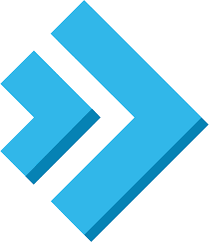
It’s important to take the necessary precautions before making any upgrades to the server, such as making a backup and ensuring we have access to it in case something goes wrong.
Steps
1. Firstly, access the server by logging in as the root user or with a user account that has adequate administrative rights.
2. Then, navigate to the DirectAdmin installation directory.
/usr/local/directadmin/3. Now, run the following command in DirectAdmin:
./directadmin p update
4. The updating procedure could take a while. DirectAdmin will download and install the most recent OpenSSL package on the server while performing the update.
5. After the updating procedure is finished, it is a good idea to make sure the update is successful. The following command can be used to check the OpenSSL version:
openssl version
6. Lastly, restart DirectAdmin and any services or programs that rely on OpenSSL. The following command can be used to restart:
service directadmin restart
[Searching solution for a different question? We’re happy to help.]
Conclusion
During the update of OpenSSL in DirectAdmin, additionally, we must also restart other services like web servers (Apache, Nginx), mail servers (Exim, Dovecot), or other programs that use OpenSSL.
PREVENT YOUR SERVER FROM CRASHING!
Never again lose customers to poor server speed! Let us help you.
Our server experts will monitor & maintain your server 24/7 so that it remains lightning fast and secure.







0 Comments