Let’s discuss the steps to disable Apport in Ubuntu. As part of our Server Management Service, Bobcares provides answers to all of your questions.
Steps to Disable Apport in Ubuntu
In the event that something goes wrong with the system, Ubuntu 12.04 has an issue reporting system called Apport that allows us to send details to the Ubuntu centre. By giving developers and users useful input, Apport aims to enhance the reliability and quality of Linux apps. However, we may need to disable it sometimes due to different reasons.
Here, we’ll look into different ways to disable Apport in Ubuntu.
Method 1
1. We can use the systemd commands to enable/disable apport as follows:
![]()
2. The next step would be to mask the service if that doesn’t work.
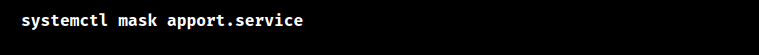
3. To enable it, we can use the command:
![]()
4. To enable it if we masked it, then use the below command:

Method 2
1. On CLI, type the command as below:
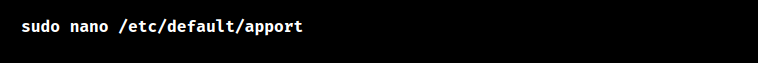
2. A file editor is now open. We must change enabled from “0” to a “1” so it looks like this:
enabled=1 to enabled=0
3. Now save the changes and close the file editor.
Apport will now no longer start at boot.
Method 3
Additionally, we can uninstall Apport packages from the system using a Package Manager like apt:
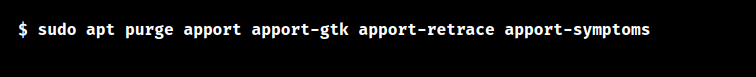
Method 4
On Unity: 17.04 and below, we can use the following steps:
1. Locate “System settings” by clicking the Ubuntu icon.
2. Click the Privacy > Diagnostics tab.
3. Unlock
4. Mark “Send error reports to Canonical”
[Looking for a solution to another query? We are just a click away.]
Conclusion
In conclusion, the article offers different methods from our Support Team to disable Apport in Ubuntu.
PREVENT YOUR SERVER FROM CRASHING!
Never again lose customers to poor server speed! Let us help you.
Our server experts will monitor & maintain your server 24/7 so that it remains lightning fast and secure.







0 Comments