Disable XML-RPC for a WordPress instance hosted in Plesk like a pro with assistance from our in-house experts.
At Bobcares, we offer solutions for every query, big and small, as a part of our Server Management Services.
Let’s take a look at how our Support Team is ready to help customers disable XML-RPC for a WordPress instance hosted in Plesk.
How to disable XML-RPC for a WordPress instance hosted in Plesk
Our Support Techs have come up with four different ways to disable XML-RPC for a WordPress instance:
- Using a WordPress Security feature
- Using a WordPress plugin
- For domains with disabled proxy mode or PHP-FPM served by Nginx
- For domains with enabled proxy mode and PHP served by Apache
Let’s take a look at each of these in detail.
Using a WordPress Security feature
This is a security measure that helps turn off XML-RPC pingbacks for the entire website. Additionally, it disables pingbacks for previous posts with pingbacks set:
- First, log in to Plesk.
- Then, head to WordPress > example.com > Security.
- Next, choose the website URL and click Secure.
- After that, click Turn off pingbacks.
Using a WordPress plugin
- First, log in to Plesk.
- Then, head to WordPress > example.com > Plugins and select Install.
- Next, look for a plugin to disable XML-RPC. For instance:
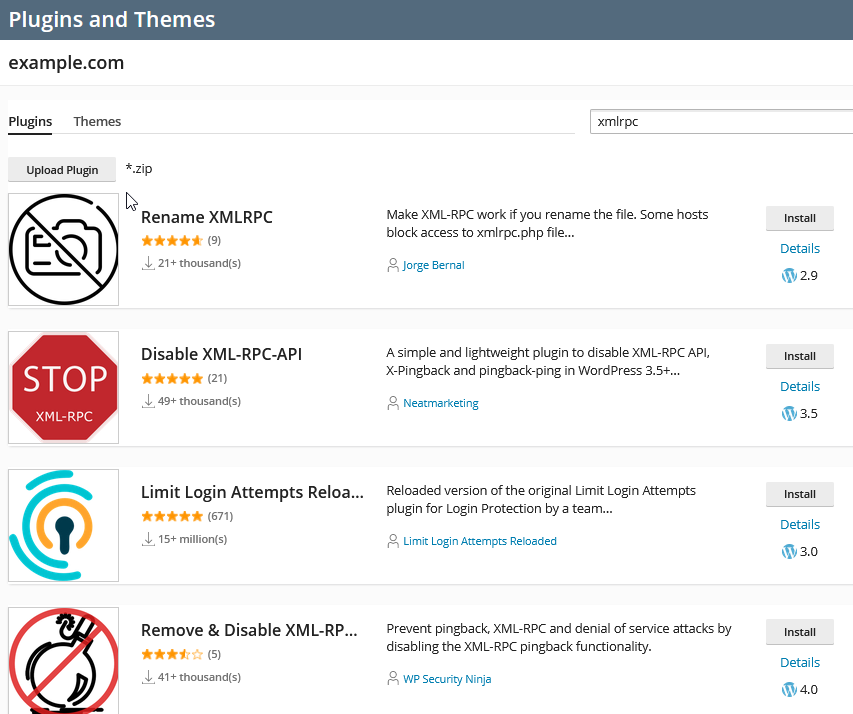
- Finally, click Install to start the installation.
For domains with disabled proxy mode or PHP-FPM served by Nginx
- First, log in to Plesk.
- Next, head to Domains > example.com > Apache & nginx Settings and add the following additional Nginx directives:
location = /xmlrpc.php { deny all; } if (!-e $request_filename) { set $test P; } if ($uri !~ ^/(plesk-stat|webstat|webstat-ssl|ftpstat|anon_ftpstat|awstats-icon|internal-nginx-static-location)) { set $test "${test}C"; } if ($test = PC) { rewrite ^/(.*)$ /index.php?$1; }This helps block requests to WordPress XML-RPC as well as process WordPress permalinks accurately.
For domains with enabled proxy mode and PHP served by Apache
- First, log in to Plesk.
- Next, head to Domains > example.com > Apache & nginx Settings and add the following additional Nginx directives:
location /xmlrpc.php { deny all; }This blocks requests to WordPress XML-RPC.
[Looking for a solution to another query? We are just a click away.]
Conclusion
To sum up, our skilled Support Engineers at Bobcares demonstrated how to disable XML-RPC for a WordPress instance hosted in Plesk.
PREVENT YOUR SERVER FROM CRASHING!
Never again lose customers to poor server speed! Let us help you.
Our server experts will monitor & maintain your server 24/7 so that it remains lightning fast and secure.









Hi there mates, its fantastic post concerning educationand entirely explained, keep it up all the time.
Hi,
Thanks for the feedback. We are glad to know that our article was helpful for you 🙂 .