Learn how to use the dnf autoremove command. Our Server Management Support team is here to help you with your questions and concerns.
All About dnf autoremove Command
The dnf autoremove command helps remove packages that were automatically installed as dependencies but are not needed any more.
In other words, it helps clean up our system by uninstalling packages that we do not need. Thereby, freeing up disk space and making sure our package repository is tidy.
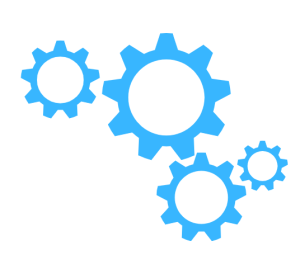
Let’s take a look at how to use dnf autoremove command:
- To begin with, open a terminal and run this command:
sudo dnf autoremove: - Then, DNF checks the installed packages on our system and decides which packages were installed as dependencies but are no longer needed by any other packages.
- After running the dnf autoremove command, we will get a list of packages that can be removed safely. According to our experts, we can review the list to make sure that it does not include any packages we want to keep.
- Once we are satisfied with the list, we can confirm the removal by typing ‘y’ and pressing Enter.
- Then, DNF will remove the unnecessary packages. After the process, our system will have more free disk space, and the package repository will be cleaner.
[Need assistance with a different issue? Our team is available 24/7.]
Conclusion
In brief, our Support Experts demonstrated how to use the dnf autoremove command.
PREVENT YOUR SERVER FROM CRASHING!
Never again lose customers to poor server speed! Let us help you.
Our server experts will monitor & maintain your server 24/7 so that it remains lightning fast and secure.







0 Comments