We can quickly launch a Joomla website or application as a container by using Docker Bitnami Joomla. At Bobcares, with our Docker Hosting Support Service, we can handle your issues.
Usage of Docker Bitnami Joomla
We can quickly deploy a Joomla website or application as a container with Docker Bitnami Joomla, so we won’t need to worry about configuring Joomla, installing software dependencies, or setting up the server environment. All it takes to get a Joomla instance up and running in a reliable and secure environment is to download the Bitnami Docker image and run it on a Docker host.
The benefits of using Docker Bitnami Joomla are its easy deployment, scalability, and portability. We can move the same Joomla instance from development to production or between different cloud providers with the assurance that it will function as intended. It’s a practical method for maintaining and managing Joomla installations, particularly in situations where isolation and consistency are crucial.
It takes multiple steps to configure and run a Bitnami Joomla container with Docker. A basic set of instructions to get started is provided below:
1. The Bitnami Joomla Docker image is available for download from Docker Hub. Enter the following command into the terminal or command prompt window:
![]()
2. If we wish to connect the Joomla container to other containers in the application stack, it can be helpful to create a Docker network. The command to establish a network is as follows:
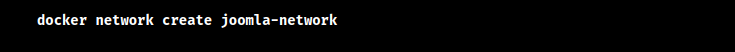
3. Use the following command to launch the Bitnami Joomla container. Replace the placeholders with the details of the particular setup:

4. Bitnami Joomla listens on port 80 by default. When launching the container, we can use the -p option to access Joomla on a different port on the host system:
![]()
With this command, port 80 in the container maps to port 8080 on the host.
5. When the container is operational, we can visit Joomla by launching a web browser and going to http://localhost, if port 80 was exposed, or http://localhost:8080, if port mapping was done.
6. We will need to finish the initial setup and configuration after gaining access to Joomla, which includes setting up the website and making an administrator account.
[Looking for a solution to another query? We are just a click away.]
Conclusion
The article offers the setup steps to use Docker Bitnami Joomla in 6 steps.
PREVENT YOUR SERVER FROM CRASHING!
Never again lose customers to poor server speed! Let us help you.
Our server experts will monitor & maintain your server 24/7 so that it remains lightning fast and secure.







0 Comments