Are you looking for a solution to Dreamweaver FTP access denied? Here’s how we fix it.
This error mainly occurs due to incorrect permission, wrong login credentials, etc.
At Bobcares, we often get requests from our customers to fix the error Dreamweaver FTP access denied as part of our Server Management Services.
Today, let’s get into the details on how our Support Engineers fix this error.
Why Dreamweaver FTP access denied?
Sometimes, while accessing the Dreamweaver website via FTP, we receive access denied error.
The FTP access denied problem can occur due to various reasons. This mainly includes problems due to incorrect permissions, authentication failures, etc.
Let’s have a look at the different reasons for this error to occur and also see how our Support Engineers fix it.
Various reasons and its fixes
At Bobcares, where we have more than a decade of expertise in managing servers. Here, we see many customers face problems with FTP access denied while connecting via FTP to the Dreamweaver website.
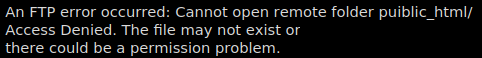
Now, let’s see the major reasons for this error and also how our Support Engineers fix this error.
Incorrect Permission
Recently, one of the customers was facing error FTP Access Denied as following while trying to edit files over FTP.
On further analyzing we could trace that write permission was not given. We then corrected the permissions of files and folders by applying the following command from the public_html of the user.
find . -type d -exec chmod 755 {} \;
find . -type f -exec chmod 644 {} \;
After correcting the permissions, we were able to access the folders and files via FTP.
In addition, sometimes the same error happens due to incorrect ownership for the files and folders. We can resolve it by correcting the ownership of the files and folders to the exact user using chown command.
Authentication failure
An incorrect password or username can also cause the FTP access denied error.
One of our customers had approached us with the same error. Checking the logs we traced the authentication failure problem.
We then asked the customer to reset the password and try again from their side. By resetting to the new password user was able to log in via FTP.
Incorrect path
Another reason for this error is the incorrect path in the Root directory of Dreamweaver.
For getting the exact complete path we can go to that folder and run a pwd command.
One of the customers was facing the same problem while connecting to the website via FTP. After further analysis, we identified that the problem is with the FTP path provided in Dreamweaver settings.
While connecting to the FTP server, we were already in public_html/test-site. So if we add again the path, then adobe Dreamweaver thinks there is a directory called public_html/test-site within the directory test-site. So we left the Root directory field in Dreamweaver as blank and then it worked fine.
[Need any assistance with Dreamweaver FTP access denied? – We’ll help you]
Conclusion
In short, we can fix Dreamweaver FTP access denied error by correcting the permissions, resetting the FTP logins, etc. Today, we saw how our Support Engineers fixed this error.







0 Comments