The most frequent problem for Elementor users is the Elementor blank page error. At Bobcares, with our WordPress Support Services, we can handle your Elementor-related issues.
This article discusses some of the common reasons for the error. We will also look into five simple methods to fix the ‘Elementor Blank Page Error’. The primary solution for the issue is always keeping the up-to-date version of the software.
How to fix Elementor Blank Page Error?
The Elementor Blank Page Error results in a blank page while using Elementor to edit a page. The main cause of this problem includes:
1. Outdated PHP version
2. PHP memory size limit
3. Plugin conflict
4. Editor Loader Method
5. WordPress, themes & plugins version
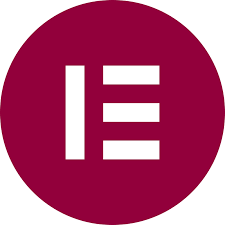
Solutions
1. Confirm the version of PHP is up to date. Go to the Tools >> Site Health page after logging into the WordPress website. Go to the Info tab now, where we’ll see a lot of drop-down menus. The PHP version of the website is accessible from the Server dropdown menu.
2. Make sure to keep the required memory for the PHP memory. At least we need PHP version 7.0 and a PHP memory limit of 128MB. Too many add-ons may result in a memory shortage. To confirm there is enough memory for the Elementor to work properly.
3. Fix the plugin conflict. Some plugins may not compatible with the Elementor. In that case, we need to find the particular plugin causing the issue. We can do that by temporarily disabling all the plugins and re-enabling them. Choose all of the plugins by going to Plugins >> Installed plugins. From the bulk option drop-down menu, select “deactivate,” and then click the Apply button. Enable each one separately to see which plugin is to blame. To solve the problem, uninstall the faulty plugin.
4. Enable the ‘Switch Editor Loader Method option’. Click the Advanced tab on the Elementor >> Settings page to enable this. The Switch Editor Loader Method option can then be enabled.
5. The last but most important solution is to keep the WordPress active themes and plugins up to date. An outdated addon or theme can conflict with each other so make sure to keep them updated.
[Need help with another issue? We’re available 24/7.]
Conclusion
We may see the blank page error more often in the Elementor webpage builder. To fix it easily, we provide five simple and efficient methods from our Tech team in this article.
PREVENT YOUR SERVER FROM CRASHING!
Never again lose customers to poor server speed! Let us help you.
Our server experts will monitor & maintain your server 24/7 so that it remains lightning fast and secure.







0 Comments