How to enable Polybase Azure SQL Server? Let’s look into the details. As part of our Microsoft SQL Server Support, Bobcares provides answers to all of your questions.
Enabling Polybase in Azure SQL Server
With the help of the PolyBase feature in Microsoft SQL Server, we can easily incorporate and perform queries on data coming from external systems like Hadoop, Azure Blob Storage, or other relational database systems, just like it were native SQL Server tables. Because of this, we can run queries that use data from both the local SQL Server database and external data sources without having to relocate the data or carry out challenging ETL procedures.
There are a few stages in enabling PolyBase in Azure SQL Server:
1. Check Edition and Compatibility: PolyBase is in a few SQL Server editions. PolyBase may be found in Azure SQL Data Warehouse and Azure Synapse Analytics (formerly SQL Data Warehouse) in Azure SQL. Ensure that the edition we’re using is compatible.
2. Access Control: Check to see if the Azure SQL Server has the authorizations required to access the external data sources we intend to query. For instance, we must make sure that the SQL Server has access to the storage account if we’re querying data from Azure Blob Storage.
3. Setup External Data Source: In order for PolyBase to function, we must first build an external data source and specify the specifics of how to connect to the external data store.
4. Create External File Formats: We must provide the properties of the file format for the external data, including delimiter, data type conversions, and more.
5. Develop External Tables: We can create external tables that point to the information stored in the external source by using the external data source and file format. These tables basically serve as metadata descriptions that let T-SQL be used to query the data.
6. Querying External Tables: After defining the external tables, we may create T-SQL queries that join or communicate with both the external tables and the local tables.
An Example
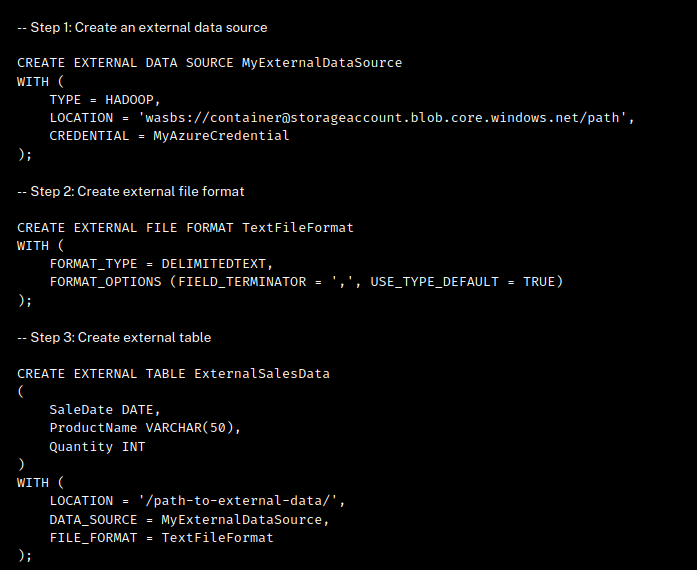
[Looking for a solution to another query? We are just a click away.]
Conclusion
Enabling Polybase in Azure SQL Server becomes so simple with the steps from our Tech team provided in this article. This article also features a simple example to understand the concept better.
PREVENT YOUR SERVER FROM CRASHING!
Never again lose customers to poor server speed! Let us help you.
Our server experts will monitor & maintain your server 24/7 so that it remains lightning fast and secure.







0 Comments