We can try the following steps to fix the error 29142 in VMware Converter. At Bobcares, with our Server Management Service, we can handle your issues.
How to fix the Error 29142 in VMware Converter?
This error usually shows that the VMware Converter Standalone server’s SSL certificate isn’t working properly. We can try the following steps to troubleshoot and fix the issue:
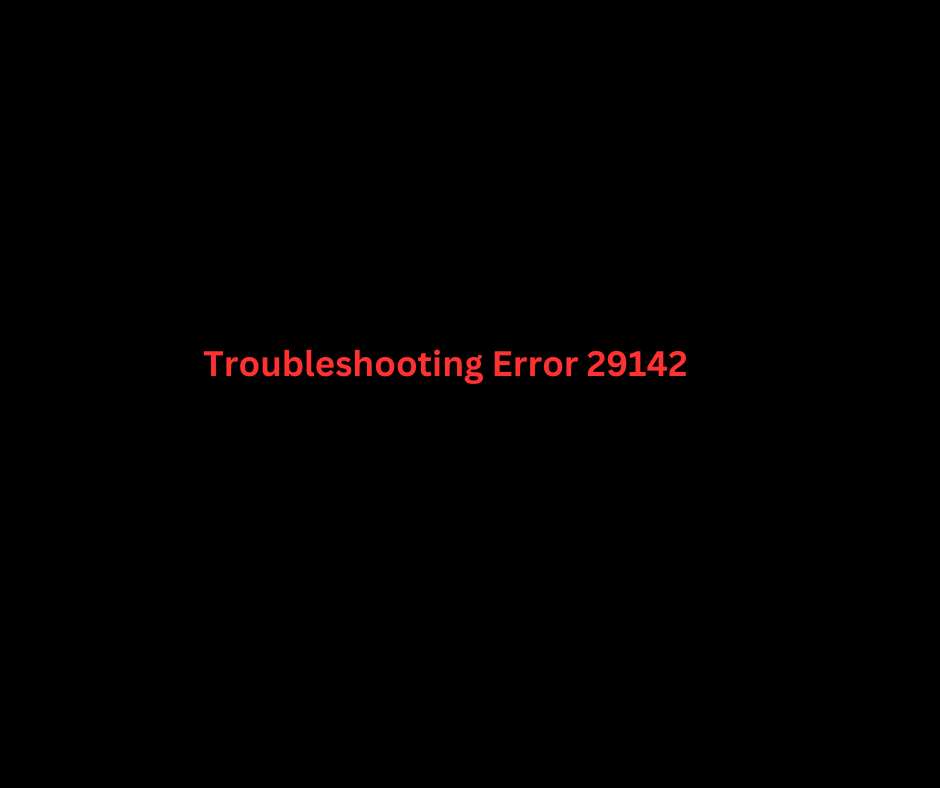
1. Firstly, check the VMware Converter Standalone server’s has SSL certificate. Verify that the setup is correct, valid, and not expired.
2. Replace the SSL certificate with a current one if it is invalid or has expired.
3. To ensure that any setup changes take effect, restart the server and services.
4. Verify that the client and server are linked to the same network. Verify that no network setup or firewall issues are preventing communication.
5. To be sure they aren’t hindering SSL communication, check the firewall and security software settings on the client and server computers.
6. We can also think about switching to the most recent version of the Converter if we are using an outdated one. This will ensure compatibility and can fix any known issues.
[Searching solution for a different question? We’re happy to help.]
Conclusion
To sum up, our Tech team went over the troubleshooting details of error 29142 in VMware Converter.
PREVENT YOUR SERVER FROM CRASHING!
Never again lose customers to poor server speed! Let us help you.
Our server experts will monitor & maintain your server 24/7 so that it remains lightning fast and secure.







0 Comments