The SSH server is unable to find or load the required host key file, as shown by the error “could not load host key /etc/ssh/ssh_host_dsa_key”. At Bobcares, we assist our customers with several queries on a daily basis as part of our Server Management Services.
Fixing Error “could not load host key /etc/ssh/ssh_host_dsa_key”
An issue stating that “could not load host key /etc/ssh/ssh_host_dsa_key” means that the required host key file can’t be found or loaded by the SSH server. Let’s look into the causes and fixes for the error:
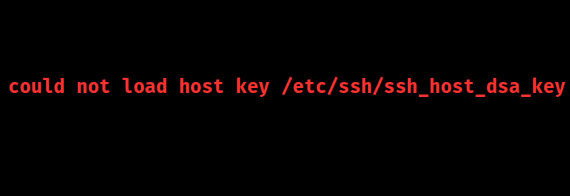
1. Missing or Corrupted Host Key File:
Cause: The SSH server cannot find the required host key file, or the file it has found is damaged and unusable.
Fix:
sudo ssh-keygen -t dsa -f /etc/ssh/ssh_host_dsa_key sudo chmod 600 /etc/ssh/ssh_host_dsa_key sudo chown root:root /etc/ssh/ssh_host_dsa_key sudo systemctl restart sshd
2. Incorrect Configuration:
Cause: The SSH server config file is pointing a host key file path that does not exist or is incorrect.
Fix:
grep HostKey /etc/ssh/sshd_config
Ensure the correct path:
HostKey /etc/ssh/ssh_host_dsa_key sudo systemctl restart sshd
3. File System Issues:
Cause: Problems within the file system that can prevent the SSH server from using the necessary host key file. This can include incorrect permissions on directories or files, corrupted file systems, or directories not being accessible.
Fix:
ls -ld /etc/ssh/ sudo chmod 755 /etc/ssh/ sudo chown root:root /etc/ssh/ ls /etc/ssh/ssh_host_dsa_key
4. Systemd Service Issues:
Cause: Issues related to the systemd service manager that can affect the SSH server’s operation such as not running or misconfigured.
Fix:
sudo systemctl start sshd sudo systemctl status sshd
5. Debugging with SSHD in Debug Mode:
Cause: Running the SSH daemon (SSHD) in a special mode that provides detailed logging and error messages.
Fix:
sudo sshd -d
[Need to know more? We’re available 24/7.]
Conclusion
This error means the SSH server can’t find or load the necessary key file. To fix it, we need to create a new key, then, set the correct permissions and restart the SSH service. We’ve included all the details to fix the issue in this article.
To sum up, following these steps from our Techs, one should easily resolve the “could not load host key /etc/ssh/ssh_host_dsa_key”. We can also ensure the SSH server is functioning correctly.







0 Comments