Is your email client showing the error message imap.gmail.com is not responding?
Email users prefer to access email via the safest, most stable and easiest mail clients, such as Outlook, Apple Mail, etc.
However, many of them have often experienced an error like imap.gmail.com is not responding in their Devices.
At Bobcares, we often get requests from our customers to fix an error message imap.gmail.com is not responding as part of our Server Management Services.
Today, let’s get into the details on how our Support Engineers fix this error.
Reasons for the error message imap.gmail.com is not responding?
Usually, this error occurs due to bad email settings or because of minor problems with the email server or internet connection. Also, the customer may experience this error while receiving the mail on the email client.
The users may get the following error in the Email client,
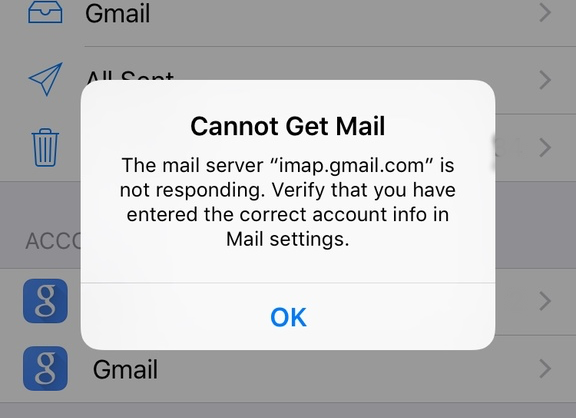
An Overview:
Error message imap.gmail.com is not responding – How we fixed
At Bobcares, where we have more than a decade of expertise in managing servers, we see many customers face problems with the email server.
Now, let’s see the major reasons for IMAP error and how our Support Engineers fix this error.
Mail client error
Sometimes, this error can arise due to a glitch in the Mail app itself. Because, while running an email client, it uses server variables and modules. If any of them becomes corrupt, the application causes a number of odd problems like the error message under discussion.
So, our Support Engineers suggest our customers to force quit the application. Sometimes, the force quit and reopening of the mail client may solve the error.
In addition, due to some reasons the email client may get into an error state and could not access Google’s IMAP servers. Then, it is necessary to update the operating system to the latest build.
Particularly for iPhone users where Apple has released a special update to resolve email client issues.
Also, make sure that the email clients are updated to the latest version.
Remove and re-add the email account
Recently, one of our customers had a problem with his application on the iPhone. He received an error message as “The mail server imap.gmail.com is not responding. Verify that you have entered the correct account info in the mail Settings”.
Therefore, our Support Engineers suggest our customers to follow the below steps to solve the error.
1. Initially, launch the Settings app and open the Accounts & Passwords preferences cell.
2. Then, select the email account that having an error with, go to Mail, Contacts, Calendars >> Mail account >> click on the Delete Account button.
3. Again, click on the Add Account button to re-add it to the Mail app.
4. After that, choose an email provider from the list and log in with the username and password to receive emails yet again.
That’s it.
Incorrect SSL settings
Similarly, another customer had problems in receiving emails. He couldn’t receive emails and showed an error message imap.gmail.com is not responding.
Often, this error may happen due to a missing SSL error for the account. Sometimes, customers may enable SSL without installing an SSL on the server. Then, the email account couldn’t send an email because it wasn’t able to find a secure connection.
Adjusting the SSL settings like port, and SSL authentication options in the email client will solve the problem.
[Need assistance to fix emails errors? We’ll help you.]
Conclusion
In short, an error message imap.gmail.com is not responding occurs due to bad email settings or because of minor problems with the email server or internet connection. Today, we saw how our Support Engineers assisted our customers to solve the error.








Can’t get email to respond
Hello Peggy,
I just wanted to know if you still have problems with email. We’ll be happy to talk to you on chat (click on the icon at right-bottom).
Can’t get my Email to read them will not download new ones but yet is there’re in box
Hi,
Please contact our support team through live chat (click on the icon at right-bottom).
I can received e mails on my mobile phone but cannotreceive or send on my computer with the same address – “sending of message failed because the message could not be sent because the connection to outgoing server (SMTP) smtp.gmail.com was lost in the middle of the transaction”
it also says “the mail server imap.gmail.com is not responding”
Hello,
It looks like a problem with connection or settings. Can you please check if you can connect to imap.gmail.com from your computer using telnet command?If you need further assistance, we’ll be happy to talk to you on chat (click on the icon at right-bottom).
I keep getting and IMAP error and tells me to try back later. It will not allow me to log in please help
Hello Samantha,
Are you able to connect to the mail server using telnet command? If you still get an error and need help, we’ll be happy to talk to you on chat (click on the icon at right-bottom).
Please help me to reconnect to Thunderbird
Hello Chris,
Have you regained access? If you still have errors and need help, we’ll be happy to talk to you on chat (click on the icon at right-bottom).
Thanks, per your delete and add suggestion of my msn account , I was able to fix my issue
Plz request mi soul my problems
Hi Rohan,
We are happy to help you. To contact our support team, please initiate a chat from the icon at right-bottom.
I experienced same issue not receiving anymore emails and only getting a message that the mail server imap.gmail.com is not responding”. I just fallowed your advice to delete the account from my phone and then added back . No more errors . I’m glad I decided to go on line and search for answers.
Bobcares.com fixed my phone and email. Thank you .
I have just followed your delete & add instructions but now I cannot enter my email on any server
Hi,
Our Experts can help you with the issue, we’ll be happy to talk to you on chat (click on the icon at right-bottom).
I have one gmail account that has been added to Apple Mail on three computers (2 MacBook Pros and one iMac) and 4 iPhones. All of these devices are receiving the same error message and it all started happening today around 3:00 PM. Any ideas as to why all of them would have trouble all at the same time? I doubt it’s a settings issue since none of use changed anything…the mail just stopped being pushed to our Apple Mail apps.
Hi,
Please contact our support team via live chat(click on the icon at right-bottom).