Learn how to fix the “Secret argocd-redis Not Found” error in ArgoCD. Our Redis Support team is here to help you with your questions and concerns.
“Secret argocd-redis Not Found” Error in ArgoCD
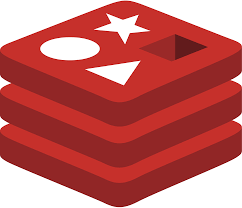 According to our Experts, the “Secret argocd-redis not found” error occurs when ArgoCD cannot access the Redis instance because the Kubernetes Secret containing necessary credentials or configuration is missing or inaccessible.
According to our Experts, the “Secret argocd-redis not found” error occurs when ArgoCD cannot access the Redis instance because the Kubernetes Secret containing necessary credentials or configuration is missing or inaccessible.
This Secret, usually named “argocd-redis” plays a key role in enabling ArgoCD to communicate with Redis for managing cached data, sessions, and application state.
An Overview:
- Role of Redis in ArgoCD
- What Does the `argocd-redis` Secret Contain?
- Common Causes of the Error
- How to Fix the “Secret argocd-redis Not Found” Error
- 1. Check if the Secret Exists
- 2. Recreate the Secret if Missing
- 3. Inspect the Secret
- 4. Update or Recreate the Secret
- 5. Check Redis Deployment
- 6. Review ArgoCD Installation or Upgrade
- Best Practices to Avoid This Error
- Using Helm to Manage Secrets
- Best Practices for Secret Management in Kubernetes
Role of Redis in ArgoCD
Redis plays a critical role in ensuring ArgoCD operates efficiently. Its functions include:
- Redis acts as a session store for user authentication and activity tracking in ArgoCD.
- Disruption in Redis can lead to session timeouts or authentication errors.
- Redis caches application synchronization states, reducing the need for repetitive API calls.
- Cached data enables faster UI rendering and smoother operations.
- Redis supports task queue management in ArgoCD, handling background tasks like application syncs.
- Issues with Redis can cause delays in processing these tasks.
- By offloading session and caching functionalities to Redis, ArgoCD reduces the load on primary database systems. This ensures higher throughput and better scalability.
- In HA setups, Redis enables consistent state management across multiple ArgoCD instances.
- Synchronization between Redis replicas ensures reliability and fault tolerance.
Understanding Redis’s importance highlights why resolving the argocd-redis Secret issue promptly is critical to maintaining system stability.
What Does the `argocd-redis` Secret Contain?
The `argocd-redis` Secret holds sensitive information required by ArgoCD, such as:
- Redis passwords
- Connection strings
- Authentication tokens
Without this Secret, ArgoCD fails to establish a connection with Redis, leading to functionality issues.
Common Causes of the Error
- The `argocd-redis` Secret was not created or was accidentally deleted during deployment or upgrades.
- The Secret exists but lacks the required keys or values.
- The Secret is present in a different namespace than expected.
- A failed ArgoCD installation or upgrade process might not create the Secret properly.
How to Fix the “Secret argocd-redis Not Found” Error
1. Check if the Secret Exists
Verify whether the `argocd-redis` Secret exists in the correct namespace:
kubectl get secret argocd-redis -n argocd-namespaceIf the Secret is missing, we will see an error: `Error from server (NotFound)`.
<h4id=”s6″>2. Recreate the Secret if Missing
If the Secret doesn’t exist, manually create it:
- First, obtain the needed Redis credentials.
- Then, create the secret:
kubectl create secret generic argocd-redis \
--from-literal=redis-password=our-redis-password \
-n
Replace `our-redis-password` and `argocd-namespace` with the correct values.
- After creating the secret, it is time to verify that it exists:
kubectl get secret argocd-redis -n argocd-namespace
3. Inspect the Secret
If the Secret exists but isn’t working, inspect its contents to verify the data:
kubectl get secret argocd-redis -n argocd-namespace -o yamlWe can check for keys like `redis-password` and ensure the values are correct (base64-encoded).
4. Update or Recreate the Secret
If the Secret is misconfigured, we can edit the secret :
kubectl edit secret argocd-redis -n argocd-namespaceAlternatively, we can recreate the secret with the correct data as seen here:
kubectl delete secret argocd-redis -n argocd-namespace
kubectl create secret generic argocd-redis \
--from-literal=redis-password=our-redis-password \
-n argocd-namespace
5. Check Redis Deployment
Ensure Redis is properly deployed and accessible:
We can verify the Redis service with this command:
kubectl get pods -n argocd-namespaceIf Redis isn’t running, troubleshoot or redeploy it.
6. Review ArgoCD Installation or Upgrade
If the error occurs after an installation or upgrade, redeploy ArgoCD to ensure all components are installed correctly.
Best Practices to Avoid This Error
- Use tools like Helm or ArgoCD’s declarative configuration to automate the creation of critical Secrets during deployment.
- Regularly back up Kubernetes Secrets, especially those containing sensitive credentials.
- Continuously monitor ArgoCD and Kubernetes logs to detect missing Secrets or misconfigurations early.
Using Helm to Manage Secrets
Helm is a popular tool for managing Kubernetes applications, including ArgoCD. Here’s how we can use Helm to manage the argocd-redis Secret effectively:
- Define Redis Credentials in values.yaml:
Include Redis password and connection details in the values.yaml file:
redis:
password: "our-redis-password"
This ensures that credentials are version-controlled and consistent.
- Automate Secret Creation During Deployment:
Helm templates automatically create Kubernetes Secrets during ArgoCD installation or upgrade.
- Use Helmfile for Multi-Environment Management:
Helmfile allows managing different values.yaml files for multiple environments, such as dev, staging, and production. This simplifies credential management across environments.
- Integrate Helm with CI/CD Pipelines:
Automate Helm chart deployments through CI/CD pipelines. Ensure proper credential rotation by updating the Secret dynamically during deployments.
- Monitor Changes with Helm Secrets:
Use tools like helm-secrets to encrypt and securely store sensitive data within Helm charts. This prevents the exposure of sensitive information in repositories.
Best Practices for Secret Management in Kubernetes
Here are some best practices for effective secret management:
- Never include sensitive data directly in YAML manifests.
- Use Kubernetes Secrets to securely store and access credentials.
- Configure Kubernetes to encrypt Secrets at rest.
- Update the encryption-config file for the API server with encryption keys.
- Integrate tools like HashiCorp Vault, AWS Secrets Manager, or Azure Key Vault for centralized secret management. These tools provide features like automated rotation, access policies, and audit trails.
- Periodically update credentials to mitigate the impact of credential leaks.
- Automate rotation processes with CI/CD pipelines or Secret Manager tools.
- Use Role-Based Access Control (RBAC) to limit access to Secrets based on user roles and responsibilities.
- Ensure only necessary components can read or modify Secrets.
- Track access to Secrets using audit logs to detect unauthorized attempts.
- Tools like Prometheus and Grafana can help visualize Secret access patterns.
- Regularly back up Secrets to ensure recovery during disasters.
- Use tools like kubeseal to create encrypted Secret backups.
- Regularly verify that Secrets contain correct and up-to-date values.
- Use automated scripts to detect misconfigured or missing keys.
[Need assistance with a different issue? Our team is available 24/7.]
Conclusion
The “Secret argocd-redis not found” error is a critical issue that disrupts ArgoCD’s connection with Redis. By verifying the existence of the Secret, ensuring proper configuration, and troubleshooting related components like Redis deployment, we can quickly fix the error.
In brief, our Support Experts demonstrated how to fix the “Secret argocd-redis Not Found” error in ArgoCD.







0 Comments