Generating a Confluence XML Backup fails is no longer an issue with this handy solution from Bobcares.
At Bobcares, we offer solutions for every query, big and small, as a part of our Server Management Service.
Let’s take a look at how our Support Team recently helped a customer deal with generating a Confluence XML Backup fails.
Why does generating a Confluence XML Backup fail?
If you are looking for a way to deal with the “The system cannot find path specified” error while attempting to generate an XML backup, you have come to the right place. Our Support Team has come up with an innovative solution to help you with this particular issue.
In fact, one of the symptoms of this error is the following entries in the atlassian-confluence.log:
2021-10-19 11:07:02,606 ERROR [http-nio-80-exec-1295] [atlassian.confluence.servlet.ConfluenceServletDispatcher] sendError Could not execute action -- referer: http://localhost/admin/backup.action | url: /admin/dobackup.action | traceId: 465ff93b017706f2 | userName: admin java.io.IOException: The system cannot find the path specified at java.io.WinNTFileSystem.createFileExclusively(Native Method) at java.io.File.createNewFile(File.java:1012) at com.atlassian.core.util.FileUtils.copyFile(FileUtils.java:461) at com.atlassian.core.util.FileUtils.copyFile(FileUtils.java:397) at com.atlassian.confluence.importexport.actions.BackupAction.execute(BackupAction.java:69)
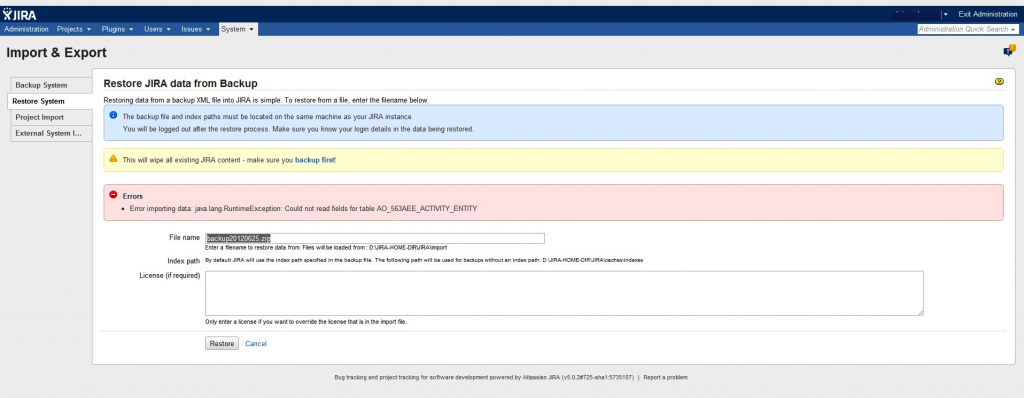
The error is a result of a non-existent backup path or due to running Confluence without appropriate permissions to the path. Let’s take a look at how our Support Engineers recommend solving the error.
What to do if generating a Confluence XML backup fails
In case we are using a custom backup path, our Support Team recommends verifying that the path exists. We also have to ensure the user running Confluence has full permissions to the path.
Moreover, if a default backup path is in use, we have to ensure the user running Confluence has full permissions to <confluence-home-directory>/backups.
For instance, here is an example of what the right permissions would look like:
sudo chown -R <confluence-user> <confluence-home-folder> sudo chmod -R u=rwx,g=rx,o=rx <confluence-home-folder>
We can set the permissions in Windows with these steps:
- First, right-click the <Confluence Home> folder.
- Then, we have to select Properties and then click Security.
- After that, we have to add the user currently running Confluence with full read and write access.
[Looking for a solution to another query? We are just a click away.]
Conclusion
To conclude, the skilled Support Engineers at Bobcares demonstrated how to deal with Confluence XML Backup failures.
PREVENT YOUR SERVER FROM CRASHING!
Never again lose customers to poor server speed! Let us help you.
Our server experts will monitor & maintain your server 24/7 so that it remains lightning fast and secure.







0 Comments