
Deleting spam everyday is a sheer waste of time and it sure is frustrating to see them take over our mailbox. Have you ever imagined how nice it would be, if your mailbox could identify these problem makers, get rid of them and help you regain the control of your mailbox?
To help our mailbox battle spam, Parallels Plesk Panel has a perfect killer on job:-SpamAssassin. SpamAssasin keeps an eye on your mailbox and uses efficient scoring heuristics to identify and snatch spam. In fact, it is very powerful and a much sought after filter which explains why it is popularly being used in other web hosting control panels too, like cPanel. So, as a web host, you might want to opt enabling SpamAssassin in the control panel, to give your customers , the best of deals.
How does SpamAssassin work?
SpamAssassin is written in Perl, a language which excels at pattern matching. And we know that email filtering is all about pattern matching. So, let’s face it. This job is something that SpamAssassin enjoys doing!!
SpamAssassin is a content based spam filter, which uses and makes the best out of a variety of intelligent spam-detection techniques to recognize unsolicited emails. SpamAssassin later trains itself to tag such mails as spam. The spam-detection techniques that Spamassassin uses include Bayesian filtering, blacklists and online databases.
Kickstart Your Spamassassin
- Login to your Plesk control panel (http://www.yourdomain.com:8443)
- From the mail accounts page, click the email account for which you would like to configure SpamAssassin.
- Click on the Spam Filter button to enter the configuration settings.
- Hit the “Switch on SpamAssassin spam filtering” checkbox.

Well, there you go!! You are done with the initial setup. Wasn’t that easy?
Make Your Spam Filter, Extra Strong
After switching on Spamassassin, you will see an option “The score that a message must receive to qualify as spam*” being set to 7. You can set your own thresholds here. So, go ahead and change this value according to your preference.
By default, the score will be set as 7 in the Plesk control panel. But, if you want your SpamAssassin to stay Red Alert, you might want to decrease the score to something less.

Remember!! The lower the score, the more stronger your spam filter becomes.
What happens to messages that are tagged as spam?
This is one common question that many customers ask us. While configuring Spamassassin, you can specify where the spam mails should go. You can either append a tag on it like “Bulk Email” or “***SPAM***” and have it delivered to your inbox or discard them before they drown your mailbox.
Eg: ***SPAM*** Order your free trial today
I personally suggest that the latter one is the best option as there is a disk usage limit for mail accounts, especially in shared servers. It is better to delete spams, so you don’t risk hitting that ceiling.
BLACKLISTING – A Deadlock For Those Spammers
The Blacklisting technique is definitely a blessing to junk science. When it comes to SpamAssassin, the blacklisting option is one good way of training it to discard certain messages, based on email addresses.
From the configuration settings page, click the Black list tab ->Add addresses. In the “Email addresses” field, enter all the email addresses from which you no longer wish to receive emails and click OK.
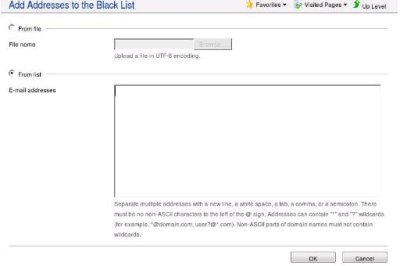
It sure is going to be a No Entry Sign for those email addresses again. If you accidentally blacklisted a legitimate email address, you need not panic and sweat it out. You can whitelist it right away by clicking the Whitelist tab from the configuration settings page.
That’s pretty much it. SpamAssassin is all set to combat those spams – for good!!
To Conclude
A bitter truth is, spam is not likely to go away anytime soon from the cyber world. So, if your customer is having a hard time battling those spam mails jamming up his/her inbox, there is no point in sulking about it. Go for SpamAssassin right way. Oh come on, you have nothing to lose, but all those SPAM!!!!
About the Author :
Veena Sivakumar has been with Bobcares for one year as a Linux server administrator. Her technical expertise is in cPanel and Plesk web hosting control panels. Her excellent communication skills and commitment to every task that she takes up, found her a place as a reporter for Poornam Media in October 2008. When she gets free time, she loves listening to music and reading science fictions.








0 Comments