The Google Cloud error “OR_BACR2_34” usually occurs during the billing setup process and is often related to issues with the payment method or account verification. This article address the issue in detail. As part of our Google Cloud Platform Support Service, we assist our customers with several GCP queries.
Overview
Google Cloud error “OR_BACR2_34”: More On
While accessing the Google Cloud services, we may sometimes see the following error:
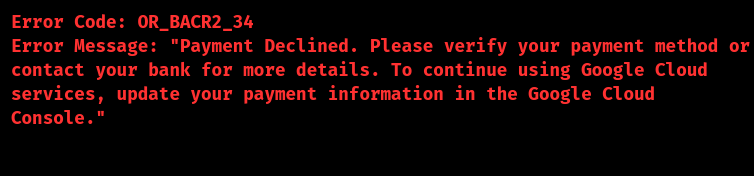
This error often happens when there is a problem with the payment method linked with the Google Cloud account, which may result in service outages until the billing issue is fixed.
Causes of the Error
1. The bank or payment processor declined the credit card or payment method that was on file.
2. The credit card or payment method has expired, and no other acceptable payment methods are available.
3. Payment method has insufficient cash to meet the charges.
4. Bank or financial institution has restricted or blocked the payment method.
5. The payment data supplied is wrong (e.g., card number, expiration date, CVV).
Fixes for the Error
1. Make sure the card number, expiration date, and CVV are correct.
2. Go to Google Cloud Console > Billing > Payment method. Update or add a new method with correct details.
3. Contact the bank to ensure no issues are blocking the transaction.
4. Ensure the account has enough funds. Deposit if needed or use another payment method.
5. After updating details and checking with the bank, retry the payment in the Google Cloud Console.
[Searching solution for a different question? We’re happy to help.]
Conclusion
A declined payment or authorization failure usually leads to the Google Cloud error “OR_BACR2_34.” In conclusion, the article offers the steps to fix the error from our Experts, along with pointing out some of the common reasons leading to the error.








[OR_BACR2_34] i keep getting this popping up and would like to know how to get it to stop?!
Hello,
To stop the Google Cloud error “OR_BACR2_34,” ensure your payment method is valid, up-to-date, and has sufficient funds, and verify that your bank is not blocking transactions.