The error message “HAProxy failed to preserve previous unix socket” indicates a problem with HAProxy’s ability to maintain a connection through a Unix socket. Bobcares, as a part of our Server Management Service offers solutions to every query that comes our way.
Overview
- Fixing “HAProxy failed to preserve previous unix socket”
- Impacts of the Error
- Common Causes and Fixes
- Preventing Future Errors
- Conclusion
Fixing “HAProxy failed to preserve previous unix socket”
The error message “HAProxy failed to preserve previous unix socket” signifies an issue with HAProxy’s ability to maintain a connection through a Unix socket, often used for inter-process communication. This can arise from configuration errors, resource constraints, or other system-level challenges. The error typically appears in HAProxy logs as:
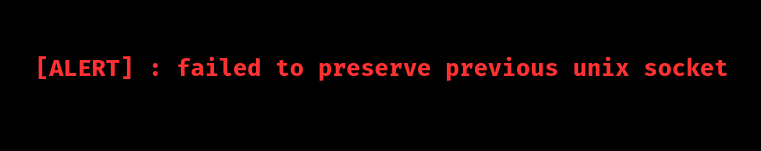
This indicates HAProxy encountered an issue while trying to bind or manage a Unix socket.
Impacts of the Error
1. Service Downtime: HAProxy may fail to start, interrupting services dependent on it.
2. Loss of Traffic: Requests may not be processed, leading to user dissatisfaction and potential revenue loss.
3. Increased Latency: Mismanaged connections can slow down response times.
Common Causes and Fixes
1. Socket Already in Use
Cause: Another process is using the socket HAProxy needs.
Fix:
Identify the Process:
lsof | grep
Replace with the Unix socket path.
Terminate the Process:
kill
If the process is essential, reconfigure HAProxy to use a different socket path.
Restart HAProxy:
sudo systemctl restart haproxy
2. Incorrect Permissions
Cause: HAProxy lacks permissions to access or create the socket.
Fix:
Adjust Permissions:
sudo chown : sudo chmod 755
Replace and with the HAProxy user and group, and with the socket directory path.
Restart HAProxy:
sudo systemctl restart haproxy
3. Configuration Errors
Cause: Misconfigured socket paths or syntax errors in the HAProxy configuration file.
Fix:
Validate Configuration:
sudo haproxy -c -f /etc/haproxy/haproxy.cfg
Correct Errors: Edit the configuration file based on the validation output.
Restart HAProxy:
sudo systemctl restart haproxy
4. System Resource Limits
Cause: The system has reached its limit on open files or sockets.
Fix:
Increase Limits: Edit /etc/security/limits.conf and add:
* soft nofile 65536 * hard nofile 65536
Log out and back in, then restart HAProxy.
5. HAProxy Version Issues
Cause: Bugs in outdated versions of HAProxy.
Fix:
Check Version:
haproxy -v
Update HAProxy:
sudo apt-get update sudo apt-get install haproxy
Restart HAProxy:
sudo systemctl restart haproxy
Preventing Future Errors
1. Validate Configurations Regularly: Always check configurations before applying them.
2. Monitor Socket Usage: Use monitoring tools to prevent conflicts.
3. Set Permissions Correctly: Proper permissions reduce access-related errors.
4. Keep HAProxy Updated: Regular updates ensure stability and improved functionality.
5. Backup Configurations: Maintain backups to recover quickly from issues.
[Looking for a solution to another query? We are just a click away.]
Conclusion
By addressing the root causes and following these preventive measures, we can ensure smoother operations and minimize disruptions caused by Unix socket errors in HAProxy.







0 Comments