How to add Goodreads widget to WordPress is no longer a question you need to ponder over. Read on to find out more.
At Bobcares, we offer solutions for every query, big and small, as a part of our WordPress Support Services.
Let’s take a look at how our WordPress Support Team is here to demonstrate how to add Goodreads widget to WordPress.
How to add Goodreads widget to WordPress
Goodreads is a popular website among bibliophiles. It allows users to discuss and recommend books. In addition, it also allows us to share reading lists with friends. If you are looking for a way to display a list of books you like or recommend on your WordPress website, the Goodreads widget is the perfect answer.
Here is a step-by-step guide to installing and setting up the widget:
- To begin with, log in to WordPress.
- Then, navigate to Widgets under Appearances.
- Next, select the location where we want to place the widget on the site. Some of the popular options include the Footer or the Sidebar. However, you can choose a spot according to your WordPress theme and layout.
- After that, click the + block inserter button to access a list of available widgets and blocks.
- Then scroll down the list and select the Goodreads widget.
Now we have to connect the widget as a part of the how to add Goodreads widget to WordPress process. If we already do not have an account we have to make a new account.
Then collect the numeric user ID of our account from the address bar in the browser as seen below:
https://www.goddreads.com/user/show/60332422-john-doe
In the above example, 60332422 is the numeric user ID of the user.
At this point, we can have to enter the numeric user ID and select the shelf to be displayed, Additionally, we can also change the default Title to something else.
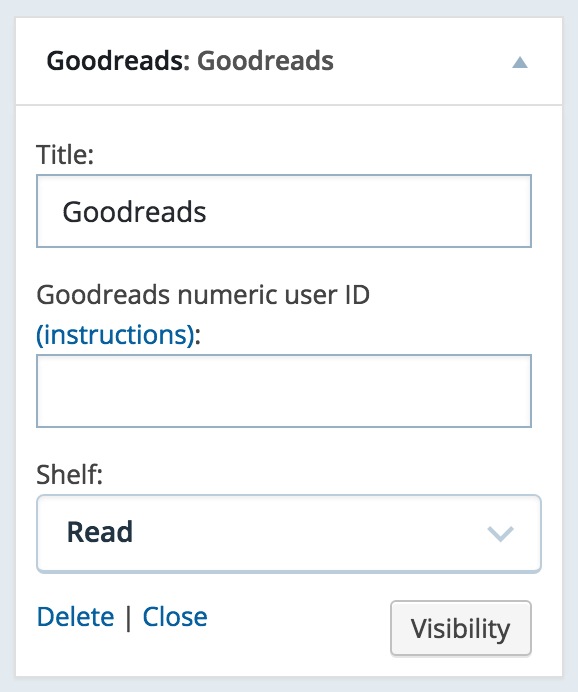
[Need assistance with a different issue? We are available 24/7.]
Conclusion
In a nutshell, our skilled WordPress Support Engineers at Bobcares demonstrated how to add Goodreads widget to WordPress.
PREVENT YOUR SERVER FROM CRASHING!
Never again lose customers to poor server speed! Let us help you.
Our server experts will monitor & maintain your server 24/7 so that it remains lightning fast and secure.







0 Comments