Mail providers like Gmail always try to give a good user experience. Therefore, they automatically filter junk mails to Spam folder.
But, what if even valid mails from your server end up in spam ? All of your email customers complain about missing mails.
That’s why, we often get requests from mail providers to avoid emails going to Spam in Gmail as part of our Server Management Services.
Today, we’ll see how our Support Engineers set mail server to avoid valid emails going to Spam in Gmail.
What causes mails to end up in Spam ?
Before proceeding further, we’ll first see the reasons that would put your mails in Spam folders.
Spammers keep on evolving new methods to send spam mails. And, that’s why, rigorous spam filtering techniques become an essential feature of any email provider.
No email user need to see Spam in their Inbox. Similarly, they do not want to see valid emails in Spam folder either. Unfortunately, Gmail spam filtering also has limitation in maintaining 100% accuracy. And, it may cause valid emails to reach spam folder too.
But, understanding Gmail’s spam filtering criteria greatly helps in avoiding mails tagged as Spam. Let’s check the main aspects of filtering.
Message Source
For the email to land in the Gmail inbox, it should originate from a valid mail server IP address. The mail server should be authorized to handle mails on behalf of the domain. Again, the IP address should have a good mail reputation score.
If the reputation score of mail server is very bad, Gmail can easily mark the mail as spam. There should not be spamming instances from the server, IP should not be blacklisted , etc. From our experience in managing servers, our Dedicated Engineers often see such problems with shared hosting servers.
Mail Header analysis
Apart from server IP reputation, malformed mail headers also put valid mails in Spam folder. For example, in mails sent from php forms in website, the “from” address and “reply to” address are all customizable. When these values are not set properly, emails will be filtered as spam.
Content
Again, in certain cases, email content can cause mail to reach spam folder. The Gmail’s spam filter straightaway mark emails as spam when it contains certain words or phrases. For example, a mail with subject “You are shortlisted to check free score” automatically put in Spam folder.
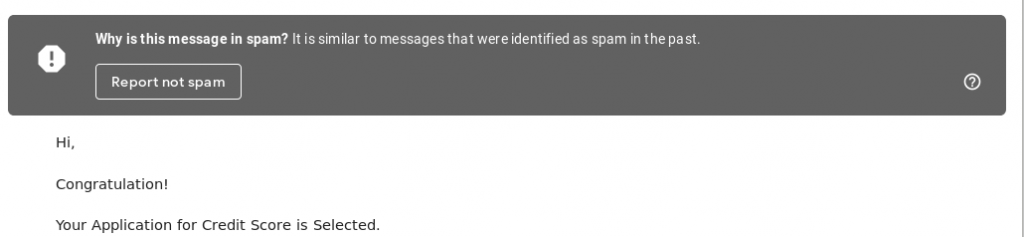
Similarly, if messages include a link to a website that is blacklisted, the messages will be caught in email spam filter too.
How we proactively avoid emails going to spam in gmail?
From our experience in web hosting industry, we often see problems with mail servers. Let’s now see how to avoid emails going to spam in gmail.
1. Settings in Gmail
Usually, when finding problems with single email account, editing the settings at Gmail application helps. That’s why, for per account issues we suggest the customers to do the following changes in Gmail.
- Select relevant spam messages and click on Not spam button
- Add Email IDs to Contacts List. This will avoid further tagging of emails as spam.
- Again, create Filters for specific email address or domains. Thus, they will end up in inbox itself.
Changes at mail server side
Unfortunately, when you receive complaints from multiple email accounts, the problem will be with the account settings at the mail server.
Server IP reputation check
Bad server IP reputation can readily put the emails to spam folder in Gmail.
In this case, we began troubleshooting by checking the mail server IP address for possible blacklisting. Fortunately, it was not blacklisted any where. Also, when we checked the email reputation score for the server IP address, it was all good. So, we ruled out reputation from the probable cause for the error.
Email content analysis
Moving on, we started analyzing email content that was tagged as spam. Unfortunately, multiple email accounts under different domains had problems with Gmail. That helped us to easily rule out email content as the reason for spam tagging.
But, we’ve seen cases where certain email content being marked as Spam. This particularly applies to newsletter emails, marketing emails etc. Additionally, some Gmail recipients also mark mail as Spam in their Gmail interface. As a result, Google learns from it and mark subsequent mails as spam too.
That’s why, our Dedicated Engineers always suggest customers to follow Gmail bulk mail guidelines to make sure your bulk mail gets classified correctly and delivered to Gmail recipients.
Domain settings check
Again, domain settings play an important role in email delivery. And, incorrect DNS setting often tag mails as spam in Gmail.
That’s why, to avoid mail reaching spam folder, we always ensure that domain has correct Mail server (MX) record, proper SPF settings, DKIM records, etc.
SPF records provide details about the IP addresses that can send mails on behalf of the domain. And, when mails originate from an SPF IP, Gmail put it in the inbox folder. Likewise, setting DKIM record is a way of ‘signing’ emails to prove the authenticity of the sender.
But, in this case, the domain had perfect DNS settings and our Dedicated Engineers confirmed the with DNS lookup tools too.
Unfortunately, analyzing the email logs in the server, we could see that there was a form in one of the websites that was sending mails to a huge gmail account list. Unfortunately, recipients were marking mails as Spam in their Gmail. And, this caused the Gmail to mark mails as Spam and move them to the folder.
Therefore, to fix the problem, our Dedicated Engineers had to educate the customer to take down the website form. We suggested customer to use alternate bulk mail program to send such emails. Again, Gmail monitors email traffic for a while and raises the email reputation over a period of time.
Conclusion
In short, mails end up in Gmail spam folder when it matches Gmail’s spam filter criteria. Today, we saw how our Dedicated Engineers helped one of our customers to avoid emails going to spam in Gmail.




I want gmail to NEVER put an email in the spam folder. If I have to repeatedly check the spam folder and put the addresses in my contact list, it doesn’t help. I still have to check ever day or two. I want to never have to check. I want ALLEmails sent to me and I’ll decide if any are spam which I can easily delete.