Server owners often encounter disasters in the form of hard drive crash or network failure. To safeguard their business, its crucial for hosting providers to minimize the calamities caused, mainly downtime and data loss.
In our role as Outsourced Tech Support for web hosting companies, we manage hundreds of cPanel servers for them. Configuring and managing fool-proof backups is a critical activity in our cPanel server management services.
Backups refer to duplicating the data contents present in the server, which can be restored in the case of a data loss. Today we’ll see how to backup cPanel server data and the various aspects server owners need to consider in the process.
[ Use your time to build your business. We’ll take care of your servers and customers. Hire Our Hosting Support Specialists and insure your server data against damages. ]
How to backup cPanel server – The key points!
A fool-proof backup design should take into consideration, many aspects such as backup location, type, tools, cost, time, schedule, etc. Here, we’ll address these backup concerns one by one.
1. Why should you backup your cPanel server?
No customer prefers to host their website with a provider who cannot guarantee uptime. If you are a web hosting provider, providing data backups readily available to your customers helps you gain a competitive edge in the business.
Some scenarios where backups turn out to be the saviors are:
- The server hard disk crashes all of a sudden, leading to partial or total data loss that cause business downtime.
- Customers accidentally mess up with their website data and need it restored to previous working condition.
- To revert the modifications or accidental server-wide changes made in the service, software or other config files.
- To ensure business continuity for your servers in the case of data center calamities.
But merely having a backup may not be adequate. We’ve been approached by server owners who tried to restore the backups during server crash, but found them to be useless or inadequate. That’s why we follow a systematic backup management system.
2. What data should you backup in cPanel servers?
Okay.. now that you’ve decided to be on the safer side with backups, next question that may pop up into your mind would be, which all data to backup – Only the critical files or the entire server data?
The following are the different categories of data in your cPanel server. Based on the importance of the data and the requirement, all or some of these data would have to be backed up:
- Customer website and database files.
- Configuration files of all services.
- Binaries or images of custom applications.
- License keys, SSL certificates and 3rd party application data.
- Important log files like login data, command history, etc.
Before setting up backups, we discuss with our customers and help them choose the data that are to be backed up, from this list. Space availability is also a major aspect that we consider before excluding some data.
3. Full backups or incremental backups – which one to choose?
Full backups save the entire server data. While they can be quickly restored, it requires so much disk space. Incremental backups, on the other hand, backs up only the changes compared to previous backup.
To restore the incremental backup, the last full backup plus all the incremental backups until then are needed. The storage space needed is less but restoration time is more.
There is a third type called Differential backups, which contain backup of all the changes made since the previous full backup. To restore, the full backup and this differential backup is used.
At Bobcares, our expert technicians decides the backup type for cPanel servers based on the storage space available, the magnitude of changes happening and the importance of the data.
Ideally, we take full backups on a monthly and weekly basis, and differential or incremental backups on a daily basis. But this can, again, vary based on the business requirements of each web host.
[ Running a hosting business doesn’t have to be hard, or costly. Get world class Hosting Support Specialists for your servers at affordable pricing. ]
4. How to prevent backups from taking up too much space?
One of the major constraints in backup management is the disk space availability. To minimize the space usage by backups, we perform these measures:
a. Using compressed backups – Compressing the backups helps to save space, but requires more CPU and can cause server load. We take compressed backups during off-peak hours to tackle this.
b. Rotating the backup files – Periodically rotating the backup files helps to reduce the disk space usage caused by too many backup files.
c. Deleting old and obsolete backups – We define a backup retention policy for customers, where the old backups are either deleted or moved to another storage, to save disk space. Periodic audits helps us to remove backups of non-existing accounts or duplicate backups.
5. Where to store the backups for cPanel servers?
Storage space is a concern for many web hosts when opting for a backup design. These are the main aspects we consider before finalizing a backup location for our customers:
- Cost – Storage space comes at a cost, so we always ensure an optimal usage of the available storage space. Storing backups locally in the same server or same drive is a cheap option, but less reliable as the backups can also be lost during a hard-drive crash.
- Reliability – To ensure that the backups are available even in the case of a server crash, we configure external servers to store the backups. Backups can also be stored online, which are easily expandable and less expensive, unlike in the case of external drives.
- Bandwidth – Since bandwidth usage is incurred while transferring backups to external servers, we configure VPN to connect to backup servers in the same network, to reduce the transfer costs.
- Confidentiality – Though online backups are cheaper, they may be less secure and not readily accessible compared to the data stored in your external hard drive, which you have more control over.
Along with cost, transfer rate and accessibility of the backups, we also consider the risk factor before finalizing backup location. For instance, for web hosts who wish to avoid risk of network failures, we configure backups in an external network.
We’ve been able to prevent server incidents by up to 15% by using our proactive server checks (click here to see how we improve web hosting support).
6. How to prevent backup process from overloading the server?
In many cPanel servers, high load due to backup process is a commonly encountered issue. This usually happens when the backup process takes up the resources and affect normal server functioning.
To avoid a backup process from interrupting the web traffic, we configure backups to be taken at off-peak hours when the traffic is less and resource usage is minimal, to avoid crashing the server.
Excluding unwanted accounts, custom backup scripts for huge accounts, splitting the backup process, etc. are other measures we take to reduce the CPU load caused by backups and compression.
7. How often should you backup your server data?
The backup frequency depends on how frequently your server data gets updated. For servers that host active websites, we ideally configure backups to be taken everyday, in an incremental manner.
In addition to daily backups, we also take weekly and monthly full backups, which are usually moved to the external or online backup locations for disaster recovery.
8. How to secure the cPanel backups?
Securing the backup server to safeguard the data in it is a vital task. Using custom firewalls, access restriction and secure storage methods, we protect our customers’ server backups.
For online and remote backups, ensuring safe transmission of the backup data by securing the data transfer channels is also a crucial task that we perform.
[ You don’t have to lose your sleep over server crashes. Our world-class support expertise helps us protect your cPanel server data and care your customers 24/7. ]
9. How to prevent backup failures in cPanel servers?
Many often, web hosts enable backups in the server, but overlook the importance of managing the backup process. If your backup is not retrievable at the time of a disaster, that backup solution is of no use.
That’s why backup management is important. At Bobcares, our dedicated server specialists perform these activities to provide an efficient backup management system for web hosts:
i. Integrity checks – Backups are usually set as daily cron jobs in servers. To ensure that the backup process was successfully completed, we perform integrity checks on the backups to verify its completeness and adequacy.
ii. Test restores – Hard disk errors or human mistakes can affect the backups. We regularly conduct test restores of the backup data to identify any data corruption that could have happened in the process and to fix it without delay.
iii. Disk space management – If there is no adequate disk space in the backup server, the backup process will fail. That’s why we regularly audit the free space and rotate old files to clear space.
iv. Backup monitoring – Backup process may not always be smooth. There are chances of failures in the process due to network connectivity issues or resource crunch in server. So we monitor the backup process daily to see if it is successful.
[ Want to know how we handle backup issues and other security incidents in lightning speed? Click here to know more.. ]
10. How to quickly restore your server using the backups?
Every minute of a downtime can affect an online business adversely. In the event of a server casualty, restoring the websites as quick as possible, is always our key priority.
For fast and efficient restoration of these backups, we follow these best practices in our backup management system:
- To easily locate the appropriate backup, we label them with the date and time before storing them in the backup servers.
- As cPanel servers cannot directly restore backups from remote storage locations or split backups, we configure custom restoration scripts to fully restore the websites.
- Post backup restore, we test the websites in the server, especially ones that are database driven or have custom web applications, to confirm that they are working fine without any errors.
To summarize..
Here, we’ve discussed an overview of how to backup cPanel server data to ensure business continuity for server owners. What we saw are the generic guidelines and the final design and implementation would vary with servers.
The backup method, policy and location choice can vary from one business to another. There are also backup methods such as mirrored RAID drives and CDP backups, that are trending nowadays.
At Bobcares, we configure and manage backups for our customers, which includes tools such as Rsnapshot for cPanel, Bacula for servers or R1soft for online backups.
If you’d like to know how to backup your servers effectively for business continuity, following the best practices, we’d be happy to talk to you.





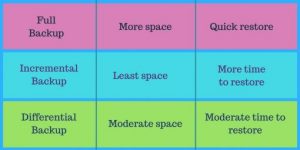
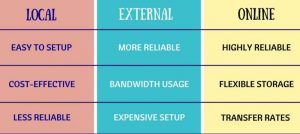




0 Comments