How to enable autocomplete MySQL workbench with this easy guide by our experts.
At Bobcares, we offer solutions for every query, big and small, as a part of our WordPress Support Service.
Let’s take a look at how our Support Team is ready to help customers enable autocomplete MySQL workbench.
How to enable autocomplete MySQL workbench
MySQL Workbench is a tool responsible for integrating SQL development database design, administration, maintenance, and creation into a single development environment. Some of the different advantages it offers include:
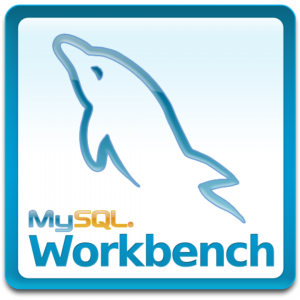
- A user-friendly user interface.
- Free for downloading
- Cross-platform supportive
- Graphical visualization tools
MySQL Workbench is used by architects, developers as well as administrators of the database. Moreover, the latest version of the workbench supports MySQL version 5.6 and higher.
While MySQL workbench offers several features, today we are going to learn how to enable the autocomplete feature. We can access the SQL Editor’s autocomplete functionality with the “Modifier + Space” keyboard shortcut. Alternatively, we can also start it automatically by enabling the Automatically Start Code Completion option.
Furthermore, the autocompletion functionality is lowercase by default. However, we can switch to uppercase with the following steps:
- First, head to the MySQL workbench.
- Then, navigate to Edit > Preferences > SQL Editor.
- Next, click the checkbox next to Use UPPERCASE keywords on completion in the Productivity section.
In case the autocomplete feature doesn’t suggest column or table names, our Support Techs recommend deleting cache files of the specific connections. These files are in the MySQL Workbench cache, which in turn is located at:
- Windows: %AppData%\MySQL\Workbench\cache\
- Linux: ~username/.mysql/workbench/cache/
- OS X: ~username/Library/Application Support/MySQL/Workbench/cache/
[Looking for a solution to another query? We are just a click away.]
Conclusion
To sum up, our skilled Support Engineers at Bobcares demonstrated how to enable the autocomplete feature.
PREVENT YOUR SERVER FROM CRASHING!
Never again lose customers to poor server speed! Let us help you.
Our server experts will monitor & maintain your server 24/7 so that it remains lightning fast and secure.







0 Comments