Managing and troubleshooting mail servers forms a vital part of the Outsourced Website Support services we provide to shared server owners.
Among the common mail server errors, 421 is a common one that happens due to ‘too many concurrent SMTP connections’. This error usually denotes a high-traffic recipient mail server.
See how we resolve email errors in your sites!
What causes ‘Too many concurrent SMTP connections’ error?
Senders sending mails to a high traffic mail server can end up getting bounce mails. The error message in the bounce mail would usually be ‘421 Too many concurrent SMTP connections; please try again later.’
The error message denotes that the connections to the recipient mail server have exceeded the limit. This high traffic can sometimes be a temporary problem due to a spike in the connections.
But there maybe some other situations where the traffic is dangerous and expert intervention is required. For instance, spammers can hack email accounts and send bulk mails.
There could be some websites that have mass mailing scripts such as newsletters. Virus or malware in the server can enable the attackers to abuse the email server for spamming.
All these issues lead to a high mail server traffic and can end up bouncing mails coming to it. The solution for the error would depend on what caused the high traffic.
[ Need help resolving email errors in your sites? Get assistance from our server experts to fix your website at affordable rates. ]
‘Too many concurrent SMTP connections’ error in Exim mail server for cPanel and DirectAdmin
cPanel and DirectAdmin are the two commonly used control panels in web hosting industry. The default mail server they use is the Exim.
In Exim mail server, there are many parameters to ensure ‘Resource control’. Resource control is crucial in a shared server where multiple users share the resources.
Without proper resource limits in place, one user or application can take up the entire memory for that process and cause the mail server to crash.
Some important resource control parameters used to manage Exim in cPanel and DirectAdmin servers are:
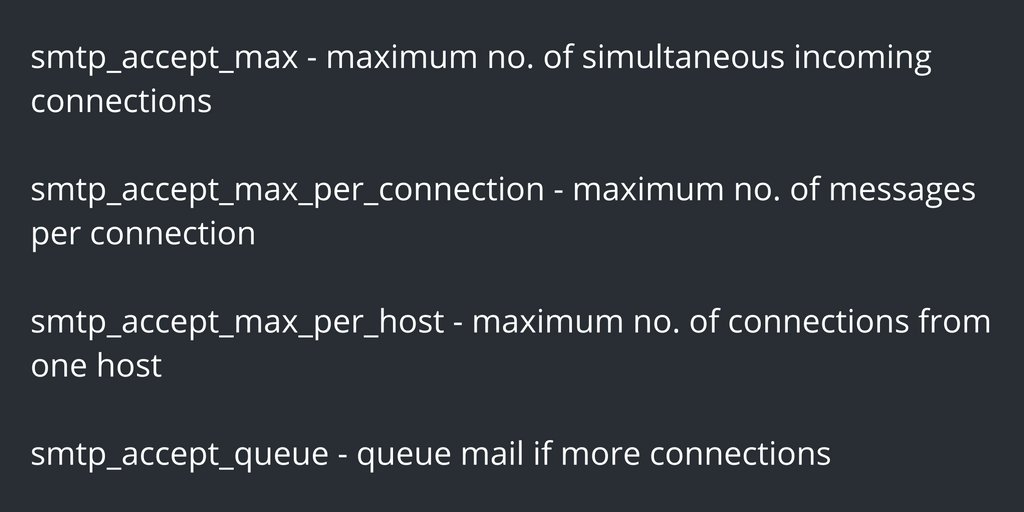
421 ‘Too many connection’ error – Settings for Exim in cPanel and DirectAdmin
One of the commonly used setting to limit Exim resources is the ‘smtp_accept_max‘ parameter. It specifies the maximum number of simultaneous incoming SMTP connections that Exim will accept.
If the ‘smtp_accept_max‘ limit has been reached for Exim connections, due to the high traffic, further connections to the mail server are rejected.
For instance, in this server, the limit is set to 100.
root@host [~]# cat /etc/exim.conf |grep smtp_accept_max
smtp_accept_max = 100
The rejected mails in such situations would bounce back to the sender, with the error message ‘421 Too many concurrent SMTP connections; please try again later.‘
How to fix the error ‘421 Too many concurrent SMTP connections; please try again later.’ in Exim for cPanel and DirectAdmin servers
The 421 error can be fixed by increasing the value of ‘smtp_accept_max’ setting in exim configuration file. But simply increasing this limit is not a healthy action.
We first check whether the connections are valid ones or if any abuse is going on. In case of an abuse, we take prompt actions such as blocking the culprit IP, suspending user accounts, etc.
Examining the mail logs ‘exim_mainlog’, number of SMTP connections to the server, the POP and IMAP connections, etc. would reveal if the mail server is being abused by attackers or users.
If the mail server traffic is genuine one and has occurred due to increase in the customer base or valid usage, the limit can be increased to accommodate the requirements.
These connection limits can be changed in the exim.conf file, from the backend or from the cPanel -> WHM as shown:

How to change Exim settings in cPanel server to resolve ‘421 Too many concurrent SMTP connections’ error
Once the limits are changed, Exim server should be restarted. The new limits would come into effect and it will sort out the problem with ‘too many concurrent SMTP connections’ in cPanel.
[ You don’t have to lose your sleep over lost emails. Get our professional help to fix your mail errors in no time. ]
In short..
Today we saw how to increase SMTP connection limits and fix 421 error in high traffic Exim mail server for cPanel and DirectAdmin.
However, one has to be very cautious with the connection limits. Increasing this limit too much can cause resource crisis in the server. On the other hand, too low a value can lead to 421 errors often.
The ideal value for the ‘smtp_accept_max‘ limit has to be set after considering the server resources and the mail server traffic to be handled.
There are a few other variants of the 421 error message:
- 421 Server busy, try again later
- 421 service temporarily unavailable
- 421 Temporary error
- 421 Unexpected failure, please try later
- 421 Lost incoming connection
- 421 too many messages in this connection
There isn’t a one-fix-all solution for any error. Ruling out mail server abuse is crucial before increasing the server limits, or you’d end up crashing the whole server.
We also give recommendations to server owners on how to manage their server resources effectively. If you’d like to know how to get the best out of your servers, we’d be happy to talk to you.







SMTP service unavailable: “421 4.4.5 Server busy, try again later. (mx.google.com) qf30-20020a1709077f1e00b00780af308970si176ejc.185 – gsmtp” received from alt1.gmail-smtp-in.l.google.com (142.250.153.27) while connected from pims.articleready.net (194.53.137.14) to alt1.gmail-smtp-in.l.google.com (142.250.153.27)
Ho we can fix this
Hi,
Our experts can help you with the issue.Please contact our support team via live chat(click on the icon at right-bottom).