Are you looking for how to install docker in Ubuntu 18.04? Here’s how we do it.
Docker is an application that simplifies the process of managing application processes in containers.
At Bobcares, we often get requests from our customers to install docker in Ubuntu as part of our Server Management Services.
Today, let’s get into the details on how our Support Engineers install and fix related errors.
How we install docker in Ubuntu?
Frequently many customers approach us for installing docker in Ubuntu. Our Support engineers help the customers in installing it and fix any related errors.
Now, let’s see how our Support Engineers install the docker in Ubuntu.
Using Default Repositories
Initially, we updated software repositories by running the following command in the terminal.
sudo apt-get update
After that, we uninstalled any old Docker software before proceeding via the below command.
sudo apt-get remove docker docker-engine docker.io
Thereafter, we installed Docker on Ubuntu by running the command in the terminal.
sudo apt install docker.io
Then we started and enabled the docker service.
sudo systemctl start docker
sudo systemctl enable docker
Finally, we verified the installed Docker version number.
docker --version
Install Docker from Official Repository
Another alternate method in which we install the docker is as following
After updating the local database using the following command,
sudo apt-get update
We then download Dependencies.
sudo apt-get install apt-transport-https ca-certificates curl software-properties-common
Here the dependencies are :
- apt-transport-https: Allow package manager to transfer files and data over https.
- ca-certificates: Allows to check security certificates.
- curl: tool for transferring data.
- software-properties-common: Adds necessary scripts for managing software.
Thereafter Add Docker’s GPG Key. GPG key is a security feature.
curl -fsSL https://download.docker.com/linux/ubuntu/gpg | sudo apt-key add –
Then, installed the Docker repository via the following command.
sudo add-apt-repository "deb [arch=amd64] https://download.docker.com/linux/ubuntu $(lsb_release -cs) stable"
We then Updated the repositories that we just added.
sudo apt-get update
To install the latest version of docker:
sudo apt-get install docker-ce
For installing a particular version, add the version in place of the following command.
sudo apt-get install docker-ce=<VERSION>
Thus, we easily installed the docker.
Related error while installing
At Bobcares, where we have more than a decade of expertise in managing servers, we see many customers face problems while installing docker.
Now, let’s see how our Support Engineers fix the problems while installing docker.
Recently one of the customers approached us with the following error occurred while installing docker.
![]()
On further investigation, we could trace the issue was due to unavailability of curl, tool for transferring data. We then installed the dependency and fixed the problem.
For instance, we can refer to the following.
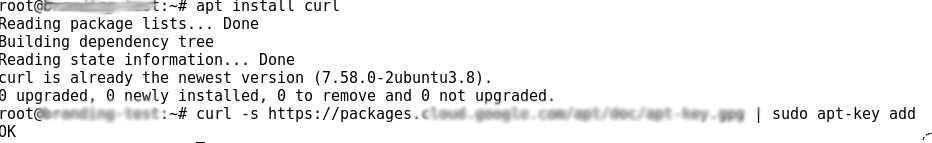
The error got fixed and we then proceed with installation.
[Need any assistance for installing docker in Ubuntu? – We’ll help you]
Conclusion
In short, installing docker in Ubuntu is an easy task. Today, we saw how our Support Engineers fixed the related errors.







0 Comments