How to make subpage in WordPress is no longer a mystery with Bobcares by your side. We also have a few troubleshooting tips to help you out.
At Bobcares, we offer solutions for every query, big and small, as a part of our Server Management Services.
Let’s take a look at how our Support Team is ready to demonstrate how to make subpage in WordPress to our customers.
How to make subpage in WordPress
WordPress has made it easy to create and maintain websites since 2003. It offers several features that Page and subpages are used to organize the website. While pages can stand alone, subpages require a parent page to function smoothly.
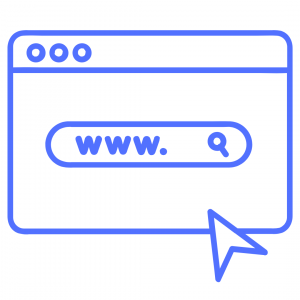
If you are looking for a way to add subpages in WordPress, you are at the right place. Here is a step-by-step guide on how to add a subpage in WordPress
- To begin with, let’s log in to the WordPress account.
- Head to Pages under Administration and click Add New.
- Next, select the Page Parent drop-down menu. This gives us access to a list of all the Pages already on our site.
- After that, choose the appropriate parent Page for our new subpage and add content to the subpage.
- Finally, we can click Publish when we are ready to publish the new subpage on our site.
According to our Support Techs, we have to edit the website’s menu as well and add the new subpage link. We can do this by heading to Menus under Appearance in WordPress. Additionally, check the hierarchical structure of the pages and subpages to ensure everything is in place.
If you are having trouble with how to make subpage in WordPress, it might be due to one of the plugins. Our Engineers suggest disabling all plugins and enabling them one by one to find the cause behind the issue.
[Need assistance with a different issue? We are available 24/7.]
Conclusion
In a nutshell, our skilled Support Engineers at Bobcares demonstrated how to make subpage in WordPress.
PREVENT YOUR SERVER FROM CRASHING!
Never again lose customers to poor server speed! Let us help you.
Our server experts will monitor & maintain your server 24/7 so that it remains lightning fast and secure.







0 Comments