Let us learn about the error IClassFactory failed and how to remove it with the support of our Server management support services at Bobcares.
Error: IClassFactory failed
IIS Manager is used by system administrators to manage the applications on web servers.
If IIS Manager does not open due to an issue such as “Creating an instance of the COM component with CLSID failed (800700b7),” maintenance and migrations may delay.
Error message
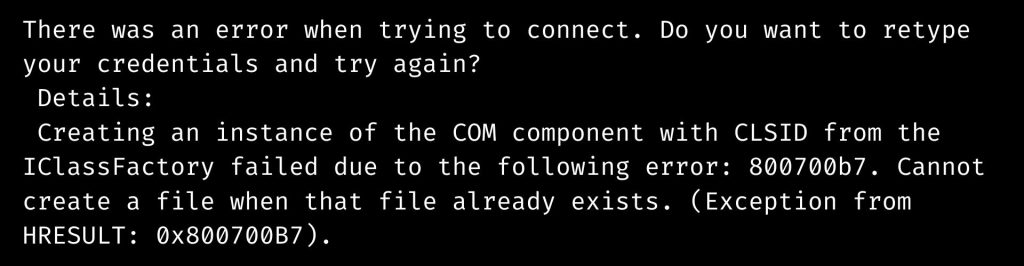
Solution for Error: IClassFactory failed
This problem arises when a library is missing, corrupted, or duplicated, preventing IIS Admin Service from executing.
It may occur following an in-place upgrade, migration, Windows updates, or any other activity involving system libraries.
If we encounter this IClassFactory failed error, we should look at the following:
- Firstly, examine the Application and System parts of Event Viewer to learn more about the underlying reason.
- After that, using Process Monitor, collect a trace and search for any problems.
It is conceivable that the main problem is hidden behind an SUCCESS message if everything appears to be fine in the trace (Example). Compare it to another trace from a functional server.
Solution for Error: IClassFactory failed: Other methods
If we can’t determine the underlying cause from the logs and traces, here are a few things to attempt to resolve the problem (check that IIS Manager opens correctly after each step):
- IIS Management Tools should be uninstalled and reinstalled.
- Start the IIS Admin Service from the Services window.
- In the admin Command Prompt, type iisreset.
- Reinstall the.NET Framework version we have by running aspnet_regiis -I in admin Command Prompt.
Examine the folder’s permissions as permission issues can also trigger the IClassFactory failed error:

- Check that Everyone has Read/Write rights and that Administrators have all permissions (see related forum topic).
- Restore IIS configuration files from backup (Configuration files are located in this folder:
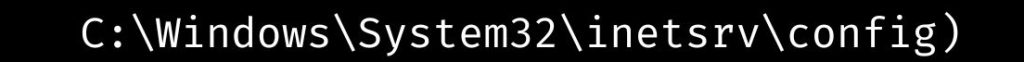
- If nothing else works, uninstall and reinstall IIS.
[Need assistance with similar queries? We are here to help]
Conclusion
To sum up we have now seen more on the error IClassFactory failed and how to remove it with the support of our tech support team.
PREVENT YOUR SERVER FROM CRASHING!
Never again lose customers to poor server speed! Let us help you.
Our server experts will monitor & maintain your server 24/7 so that it remains lightning fast and secure.







0 Comments