Are you in search of the steps to install Kibana in CentOS 7? You are at the right place.
Elasticsearch works as an efficient search engine for app log files.
Moreover, the web interface Kibana helps in viewing and searching data easily.
As a part of our Server Management Services, we help our customers to install various packages.
Today, we’ll see how we install Kibana in CentOS 7 server.
More facts about Elasticsearch and Kibana
Before proceeding with the installation steps, let’s get to know Elasticsearch and Kibana first.
In simple words, Elasticsearch allows us to store, search and analyze big data volumes quickly. It is a full-text search engine that stores data in JSON format.
That makes the retrieval process pretty fast.
However, the results of the search may not be in an easily readable format. It is the Kibana that works as a friendly interface that clearly shows elasticsearch data.
Additionally, Kibana allows users to create bar graphs or pie charts and maps on top of large volumes of data.
Why install Kibana in CentOS 7 server?
Let’s now see a common scenario that requires Kibana in a server.
Usually, every application has its log files. It tracks all the events, user logins, actions, etc. in the log files.
App developers fetch a lot of data from these log files. The idea of saving all your application logs at a commonplace makes debugging easier too.
That’s why we recommend using Elastisearch and install Kibana on top of it. Kibana shows the search results in a simple format. Thus it makes things easier for users.
Steps to install Kibana in CentOS 7
So far we checked on the whereabouts of Kibana and Elasticsearch as such.
Let’s now check on how our Dedicated Engineers install Kibana in CentOS 7 server.
1. Getting the packages
On a CentOS 7 server, the Kibana package requires a key. Therefore, we download and install the public signing key using:
rpm --import https://artifacts.elastic.co/GPG-KEY-elasticsearchCopy Code
Now, it’s time to fetch the packages for Kibana.
For this, we set up a repository for the Kibana. We create a file /etc/yum.repos.d/kibana.repo and add the fetch URL, gpg key details, etc.
[kibana-7.x]
name=Kibana repository for 7.x packages
baseurl=https://artifacts.elastic.co/packages/7.x/yum
gpgcheck=1
gpgkey=https://artifacts.elastic.co/GPG-KEY-elasticsearch
enabled=1
autorefresh=1
type=rpm-mdCopy Code
Similarly, some users prefer to download the rpm file directly too.
Then, to install the Kibana package on CentOS 7, we use the command:
yum install kibanaCopy Code
Now we have all the config files, logs, and the data directory of Kibana on the server.
2. Configure Kibana in CentOS 7
Next comes the configuration of Kibana. By default, Kibana uses the file at /etc/kibana/kibana.yml
However, some advanced users may need additional configuration options with Kibana. In such cases, we ask them to use the
-c, --config PATH Path to config fileCopy Code
3. Enable Kibana automatic startup
We now have the Kibana configuration file in place. The next step is to start Kibana automatically when the server boots up.
For this, our Support Engineers use the systemd files. We execute the commands:
systemctl daemon-reload
systemctl enable kibana.serviceCopy Code
Further, we start the Kibana using
systemctl enable kibana.serviceCopy Code
The status shows up as
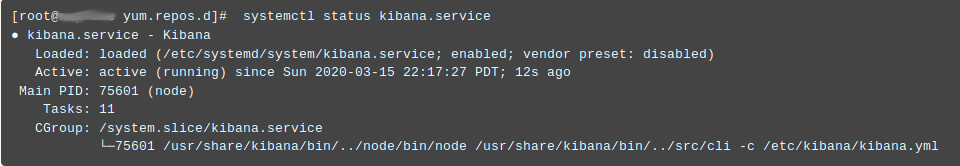
[Need help to install Kibana or Elasticsearch related tools? We are available 24×7]
Conclusion
In short, Kibana helps to view Elasticsearch results easily. Today, we saw how our Support Engineers help a customer to install Kibana in CentOS 7 server.




0 Comments