Wondering how to fix the ‘ISPConfig 500 internal server error’? We can help you in fixing it.
Usually, the ISPConfig web panel users face this error when the MaxRequest value exceeds.
Also, this error can occur due to PHP-fpm issues.
ISPConfig is an open-source hosting control panel for Linux. Which is capable of managing multiple servers from one control panel.
Here at Bobcares, we have seen several such ISPConfig related errors as part of our Server Management Services for web hosts and online service providers.
Today, let us see how our Support Engineers fix this ISPConfig error for our customers.
How we fix ISPConfig 500 internal server error?
Recently one of our customers approached us with this ISPConfig internal server error. When he tried to access the panel it returned 500 internal server errors. The sample error is as below.
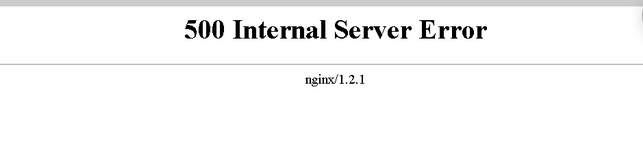
Now let us see how our Support Engineers fix this ISPConfig error for our customers.
1. Modify the MaxRequest value
Here are the steps we follow to increase the MaxRequest value.
1. First, we log into the server via SSH.
2. Next, we open the file: etc/apache2/mods-available/fcgid.conf. For that, we run the below command.
vi /etc/apache2/mods-available/fcgid.conf
3. After that, we add or edit the line “MaxRequestLen 15728640″ in the file /etc/apache2/mods-available/fcgid.conf, to set the Request Limit to 15MB.
At last, the file should contain the below settings.
AddHandler fcgid-script .fcgi FcgidConnectTimeout 20 MaxRequestLen 15728640
Note: We can change the value MaxRequestLen as per our requirements.
4. Lastly, we save the changes and restart the Apache.
/etc/init.d/apache2 restart
Finally, this fixes the ISPConfig error.
2. Restart the PHP-fpm service
To resolve this error we also restart the PHP-fpm service as well. Here is the command we run to restart it.
# service php-fpm restart
[Still, not able to fix the ISPConfig error? – We’d be happy to help you]
Conclusion
In short, the ISPConfig internal server error occurs mainly due to exceeded MaxRequest value or PHP-fpm issue. Today, we saw how our Support Engineers fix this error for our customers.







Hi, I have the same error, I have done the steps that you say and the error keep. My fcgid.conf look like it:
FcgidConnectTimeout 30
AddHandler fcgid-script .fcgi
MaxRequestLen 20728640
The web sites continue working some hours after the ISPConfig error 500, but the error is show in all web sites finally.
Hi there,
We are happy to help you. To contact our support team, please initiate a chat from the icon at right-bottom.