Issues upgrading or after converting CentOS 8 to AlmaLinux causing trouble? Read to find out how to resolve them.
At Bobcares, we offer solutions for every query, big and small, as a part of our Server Management Service.
Let’s take a look at how our Support Team recently helped out a customer with issues converting CentOS 8 to AlmaLinux.
Issues upgrading or after converting CentOS 8 to AlmaLinux
Have you been facing the following error message while attempting to upgrade or convert Plesk Obsidian on CentOS 8 to AlmaLinux?
Error: Problem 1: cannot install the best update candidate for package awstats-7.7-2.centos.8+p18.0.35.0+t210311.0745.noarch - nothing provides perl(Switch) needed by awstats-7.8-2.el8.noarch Problem 2: package plesk-lmlib-0.2.4-1centos.8.210430.1630.x86_64 requires log4cplus >= 1.2.0.1, but none of the providers can be installed - log4cplus-1.2.0.1-1centos.8.210430.1630.x86_64 does not belong to a distupgrade repository - problem with installed package plesk-lmlib-0.2.4-1centos.8.210430.1630.x86_64 Problem 3: package plesk-lmlib-0.2.4-1centos.8.210430.1630.x86_64 requires log4cplus >= 1.2.0.1, but none of the providers can be installed - cannot install both log4cplus-1.2.0-11.el8.x86_64 and log4cplus-1.2.0.1-1centos.8.210430.1630.x86_64 - package sw-engine-3.36.0-1centos.8.210430.1630.x86_64 requires plesk-lmlib >= 0.2.4, but none of the providers can be installed - package sw-engine-3.36.0-1centos.8.210430.1630.x86_64 requires liblock_manager.so.2()(64bit), but none of the providers can be installed - cannot install the best update candidate for package log4cplus-1.2.0.1-1centos.8.210430.1630.x86_64 - problem with installed package sw-engine-3.36.0-1centos.8.210430.1630.x86_64
Interestingly, this error is due to a conflict between Plesk packages and Epel repository packages while the latter is enabled on AlmaLinux or CentOS 8.
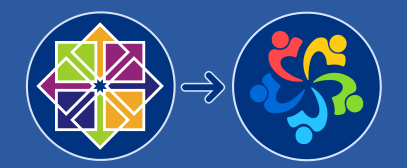
Fortunately, our Support Techs have not one but two solutions for this specific issue.
- Exclude packages from the Epel repository
- Disable Epel repository
Excluding packages from the Epel repository
- First, we will connect to the server through SSH.
- Then, we have to exclude the conflictive packages from the Epel repository with the following command:
# sed -i.backup 's/enabled=1$/enabled=1\nexclude=log4cplus,awstats/g' /etc/yum.repos.d/epel.repo
- Next, we will convert CentOS 8 to AlmaLinux.
Disabling Epel repository
- First, we will connect to the server through SSH.
- Next, we have to disable the Epel repository with this command:
# sed -i.backup 's/enabled=1/enabled=0/g' /etc/yum.repos.d/epel.repo
- Finally, we will convert CentOS 8 to AlmaLinux.
[Looking for a solution to another query? We are just a click away.]
Conclusion
In brief, the skilled Support Engineers at Bobcares demonstrated how to deal with issues upgrading or after converting CentOS 8 to AlmaLinux.
PREVENT YOUR SERVER FROM CRASHING!
Never again lose customers to poor server speed! Let us help you.
Our server experts will monitor & maintain your server 24/7 so that it remains lightning fast and secure.







0 Comments