<emLet’s take a closer at the key_buffer_size MySQL with the support of our MySQL support services at Bobcares.
What is MySQL key_buffer_size?
MySQL sort buffer size is a MySQL server setting that is nearly impossible to change. Each session buffer is assigned each time it is needed. behavior changes and becomes sluggish. The buffer’s trouble stems from the way Linux allocates memory. Beyond 256kB, the behavior changes and becomes sluggish.
Memory is set per connection or thread for MySQL sort buffer size. As a result, if we set the buffer memory to 256kB, it uses mmap() instead of malloc() to allocate memory. The behavior changes and becomes sluggish.
To be clear, a user can change this, but the default is still 256kB. So let us learn more about the key_buffer_size MySQL.
Syntax: MySQL key_buffer_size?
The following syntax can query the command code for MySQL sort buffer size or key_buffer_size MySQL:
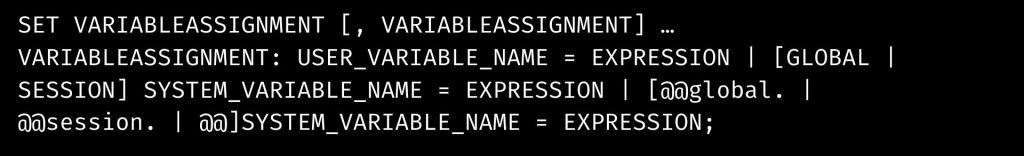
In this case, the SET query statement assigns values to several types of variables that interfere with the operation of the MySQL server or client.
We can see that the SET OPTION was already in older versions of MySQL, but we will prefer SET without the OPTIONS keyword in this syntactic structure.
The code describes how to use the SET keyword to assign values to user variables or system variables for key_buffer_size mysql.
SET @VARIABLE_NAME = EXPRESSION;Several system variables are identified as dynamic and can be changed while the MySQL server is running by using the SET command.
For this, we must refer to the SET as VARIABLE NAME, which may or may not lead up by a modifier.
To indicate that a variable is global from the outside, use GLOBAL or @@global before its name, but the user must make the changes with SUPER authority.
To reiterate, in order to indicate that a variable is a session from an external perspective, you can prefix its name with SESSION or @@session or @@.
As this session variable modification does not require any additional permissions, a user or client can only edit its own session variables, not those of other users or clients.
In addition, we can use the @@local and LOCAL keywords in the syntax as synonyms for @@session and SESSION.
Nevertheless, in the absence of any modifier, the SET statement command modifies the session variable.
Example: MySQL key_buffer_size?
Let us look at some query command statements that specify how to use MySQL sort key_buffer_size. And how to apply it in the MySQL server, as follows:
![]()
The above syntactic structure includes the SET command, which can have multiple variable assignments separated by commas.
When multiple system variables are set, the most recent SESSION or GLOBAL modifier found in the SQL query is used for the above syntax variables that do not have a modifier specified.
[Need assistance with similar queries? We are here to help]
Conclusion
To sum up we have now seen more on the key_buffer_size MySQL its syntax and how to use it with the support of our tech team.
PREVENT YOUR SERVER FROM CRASHING!
Never again lose customers to poor server speed! Let us help you.
Our server experts will monitor & maintain your server 24/7 so that it remains lightning fast and secure.







0 Comments