Laravel requires simple configuration to do database operations.
However, many customers may experience Laravel database connection error during initial setup.
It happens mainly due to incorrect database details in Laravel database configuration file, bad user privileges, etc.
At Bobcares, we often get requests from our customers to fix Laravel database connection error as part of our Server Management Services.
Today, in this article we’ll see how our Support Engineers fix this database connection error.
Role of Laravel database
Before moving on, let’s check the importance of database in any Laravel project.
Basically, Laravel is one of the simplest web application frameworks. It gains wide popularity because of its performance, features, and scalability. Also, it provides built-in features like routing, sessions, authentication, and mail.
The main attraction of Laravel is the customization option. It allows creating the project structure based on the demands of the web application. Also, it can easily integrate methods for:
- Authentication
- Caching
- Migration System
- Database Query Builder
- Security
Moreover, Laravel makes interacting with databases extremely simple across a variety of databases like MySQL, PostgreSQL, SQLite, tec.
How we connect Laravel to MySQL database
The entire setup process begins with a laravel project setup on the server. This can be on a home computer too. After installing Laravel, we first check and confirm the access to its homepage. Now, its time to set up the database.
Most users make use of phpMyAdmin utility to create a new database that will connect to the Laravel database.
1. Initially, we create a new database via phpmyadmin
2. Then, we go to domain/ PHPMyAdmin, click on the Databases tab and create a new database.
3. After that, we click on create, it will create a new database in the XAMPP MySQL.
4. It’s time to make changes in .env configuration file. Here, we need to add the database details.
So, we edit the following data in the .env file according to the database settings.
DB_CONNECTION=mysql DB_HOST=180.0.0.1 DB_PORT=4008 DB_DATABASE=name DB_USERNAME=root DB_PASSWORD=
5. Finally, we run the migration command.
php artisan migrate
This will create the default tables within the database.
And, it will show up while checking the database from PHPMyadmin.
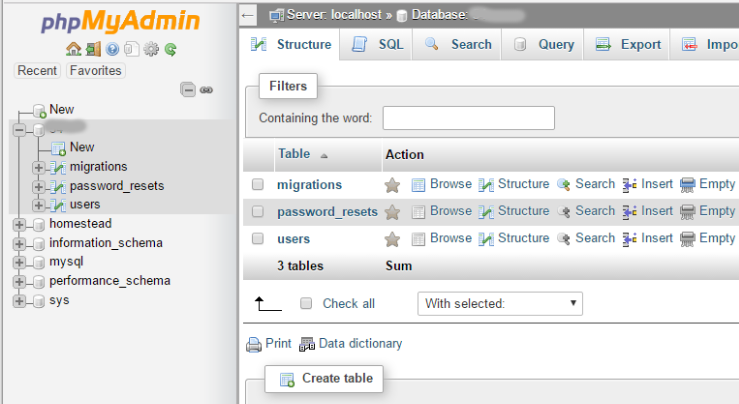
That’s it! Now, its time to make database operations in the Laravel project.
How we fix the Laravel database connection error
Quite often, we see customers facing different kinds of problems while managing the Laravel database.
Now, let’s see the reasons for Laravel database errors and how our Support Team solve these common errors.
1. Incorrect database details
Recently, one of our customers had a problem with Laravel database. When he tried to run the command
php artisan migrate exception 'PDOException' with message 'SQLSTATE[HY000] [1045] Access denied for user 'user'@'localhost' (using password: YES)' in C:\xampp\htdocs\XXXX\blog\vendor\laravel\framework\src\Illuminate\Database\Connectors\Connector.php:47
Then, our Support Engineers found that the database details given in the config/database.php were incorrect.
So, we corrected the database details in config/database.php and .env file.
That fixed the problem and Laravel started working.
2. Wrong user privileges
Similarly, insufficient privileges on MySQL user also can end up in Laravel database connection errors. The database user should have read and write access on the database for Laravel framework to work correctly.
Therefore, our Support Engineers always check and confirm the privileges from the MySQL command prompt. On finding problems, we edit the permissions of the database users.
[Need assistance to fix Laravel database connection errors? We are available 24×7 to help you.]
Conclusion
In short, Laravel integrates databases easily. However, incorrect database details, insufficient user privileges, etc can result in Laravel database connection error. Today, we saw how our Support Engineers fixed this error.







I am searching on google how to solve database connection error problem and I find your post. Thank you!
Hi Devid,
Thanks for the feedback.