Laravel error illuminate database queryexception can be taken care of with this handy solution by Bobcares.
At Bobcares, we offer solutions for every query, big and small, as a part of our Server Management Service.
Let’s take a look at how our Support Team recently helped a customer with the illuminate database queryexception error.
What is Laravel error illuminate database queryexception
Some of our customers have been facing trouble with this error. It develops while executing PHP artisan migration command on CMD during Laravel development on Windows 10. Interestingly, this is a typical Windows problem.
For instance:
$ php artisan migrate:install
could not find driver (SQL: create table `migrations` (`id` int unsigned not null auto_increment primary key, `migration` varchar(255) not null, `batch` int not null) default character set utf8mb4 collate ‘utf8mb4_unicode_ci’)
1 …\Laravel\blog\vendor\laravel\framework\src\Illuminate\Database\Connectors\Connector.php:70
PDOException::(“could not find driver”)
2 …\Laravel\blog\vendor\laravel\framework\src\Illuminate\Database\Connectors\Connector.php:70
PDO::__construct()
The following image illustrates how the error presents itself:
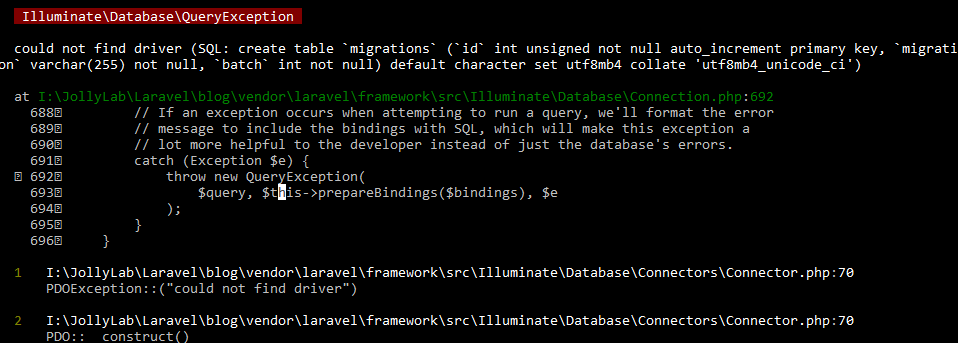
Laravel is a popular web application framework. It offers expressive and elegant syntax that makes tasks like routing, authentication, caching and sessions a lot easier. Moreover, it offers various features and tool that makes web projects a lot easier.
Migration is a feature in Laravel that allows us to easily share the database schema. This comes in handy when we are working with multiple tables and columns. In other words, it helps us avoid having to create the tables manually repeatedly. For instance, when we use PHP artisan migrate, we can get a new table in the database in an instant.
How to resolve Laravel error illuminate database queryexception
According to our Support Techs, we can resolve the error by enabling the php_pdo_mysql.dll Extention into the php.ini file. We can do this with the help of the following steps:
- First, we will update php.ini present in the PHP folder. We do this by opening the php.ini file in the PHP folder and adding the following line:
extension=php_pdo_mysql.dll
- After that, we will update php.ini in the xampp folder by opening the file and adding the following extension:
extension=php_pdo_mysql.dll
- Next, we have to restart XAMPP by opening the control panel and restarting Apache and MySQL as seen below:

Once we are done with the above procedure, we will be able to re-run PHP artisan migrate without running into any further trouble.
[Seeking a solution to another query? We are just a click away.]
Conclusion
In conclusion, the skilled Support Engineers at Bobcares demonstrated how to deal with illuminate database queryexception error.
PREVENT YOUR SERVER FROM CRASHING!
Never again lose customers to poor server speed! Let us help you.
Our server experts will monitor & maintain your server 24/7 so that it remains lightning fast and secure.







still did not worked
Hi,
Our experts can help you with the issue.Please contact our support team via live chat(click on the icon at right-bottom).