Integrating Laravel Forge with DigitalOcean provides several benefits for developers and teams managing Laravel applications. Let’s see the detailed steps of the setup in this latest post. Bobcares, as a part of our Laravel Support Services offers solutions to every query that comes our way.
Overview
- Laravel Forge with DigitalOcean: More About
- Steps to Integrate Laravel Forge with DigitalOcean
- Benefits of the Integration
- Things to Remember
- Conclusion
Laravel Forge with DigitalOcean: More About
Laravel Forge:
This is a server management tool designed to automate the deployment and management of Laravel applications. It simplifies the process of provisioning and configuring web servers. Below are key details:
i. Server Setup: Automatically sets up servers on cloud providers (e.g., DigitalOcean, AWS).
ii. App Deployment: Deploys Laravel apps from GitHub, GitLab, or Bitbucket.
iii. SSL Certificates: Provides free SSL (secure connection) with automatic renewal.
iv. Database Management: Manages MySQL, PostgreSQL databases easily.
v. Task Scheduling: Allows us to schedule tasks (cron jobs) for the app.
vi. Security: Configures firewalls and handles security updates automatically.
DigitalOcean:
DigitalOcean provides easy, scalable cloud services. It’s popular for hosting websites, applications, and databases, particularly among developers and entrepreneurs. The key features includes:
i. Droplets: Virtual private servers (VPS) that can be used to run websites, applications, databases, etc.
ii. Kubernetes: Managed Kubernetes service for deploying and managing containerized applications.
iii. Block Storage: Scalable storage solutions for larger data needs.
iv. Object Storage (Spaces): Store and serve large amounts of unstructured data, like images or backups.
v. Load Balancers: Distribute traffic across multiple servers to improve performance and uptime.
vi. Managed Databases: Easy-to-use, scalable database management for PostgreSQL, MySQL, and Redis.
vii. App Platform: A Platform-as-a-Service (PaaS) for deploying applications without needing to manage the infrastructure.
viii. Backups & Snapshots: Automates backups and snapshots to recover data easily.
ix. Developer Tools: Provides APIs and integration options for custom workflows and automation.
A popular server administration and deployment tool called Laravel Forge was created to make managing and deploying Laravel apps easier. One popular supplier of cloud infrastructure is DigitalOcean. When combined, Laravel Forge and DigitalOcean provide an effective and potent way to manage and deploy Laravel apps. This is a thorough description of how Laravel Forge and DigitalOcean work together and how can use this for the projects.
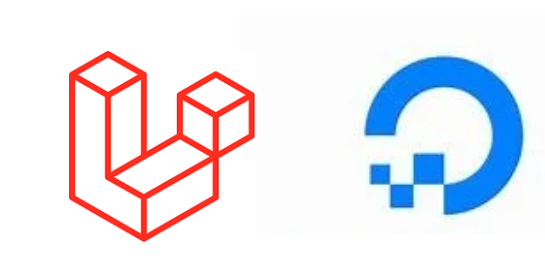
Steps to Integrate Laravel Forge with DigitalOcean
1. Initially, log in to the DigitalOcean account.
2. Create a new Droplet (e.g., Ubuntu 20.04), configure size and region.
3. Note the Droplet’s IP address.
4. Log in to Laravel Forge.
5. Go to “Servers” and click “Create Server.”
6. Select “DigitalOcean,” generate an API token, and paste it into Forge.
7. Configure server settings (size, region, SSH key) and create the server.
8. In Forge, go to “Sites” and click “Create Site.”
9. Set the domain, project type (Laravel), and connect the Git repo.
10. Customize the deployment script if needed and deploy the site.
Benefits of the Integration
1. By automating server setup and deployment procedures, Laravel Forge cuts down on the time and effort needed to launch the Laravel application.
2. Because of DigitalOcean’s highly scalable infrastructure, we can quickly modify server resources as the application expands.
3. Laravel Forge manages security features including frequent security updates and Let’s Encrypt-powered automated SSL certificate installation.
4. Forge offers server health monitoring tools and notifications to make sure the application functions properly.
5. It is affordable to install and maintain Laravel apps thanks to the reasonable price offered by DigitalOcean and Laravel Forge.
Things to Remember
Here are some key things to remember when integrating Laravel Forge with DigitalOcean:
1. API Token: We need to generate an API token and add it to Laravel Forge for server management.
2. Droplet Configuration: Choose the appropriate server size, region, and OS (e.g., Ubuntu 20.04) for the project’s needs.
3. SSH Key: Ensure that the SSH key is properly configured for secure server access.
4. Git Repository: Make sure the Laravel project is hosted in a Git repository for easy deployment.
5. Deployment Script: Review and customize the default deployment script in Forge to handle tasks like migrations and dependency installation.
6. Backups & Security: Set up automated backups and ensure that SSL and firewalls are configured properly.
7.Server Monitoring: Use Laravel Forge’s monitoring and alert features to keep an eye on server performance.
[Need to know more? Get in touch with us if you have any further inquiries.]
Conclusion
In conclusion, integrating Laravel Forge with DigitalOcean using these steps from our Experts simplifies server management and deployment for Laravel applications. By automating tasks like server setup, security configuration, and app deployment, Forge enhances efficiency and reduces the complexity of managing cloud infrastructure.
We must also remember to properly configure the API token, SSH keys, and deployment script for smooth operation. With built-in features like backups, monitoring, and scaling, this integration ensures secure, high-performance hosting for the Laravel projects.







0 Comments