Read the article to learn the steps to register throttle middleware on Laravel. Bobcares, as a part of our Laravel Support Services offers solutions to every query that comes our way.
Throttle Middleware on Laravel
The Throttle middleware in Laravel is used to regulate how quickly users or clients can access particular routes or actions inside an application. Limiting the amount of requests a user can make in a given amount of time helps prevent abuse, such as spamming requests. The Throttle middleware employs the token bucket algorithm, in which a “token bucket” is allocated to each user and refilled at a predetermined rate. Every request uses up a token, and more requests are either rejected or delayed if the bucket is empty.
We must follow the below steps to set up throttle middleware on Laravel:
1. Initially, go to the directory of the Laravel project by opening the terminal. To install the package using Composer, type the following command:
![]()
2. Set up the middleware for the throttle. Open the app/Http/Kernel.php file, then edit the $routeMiddleware array by adding the following line:
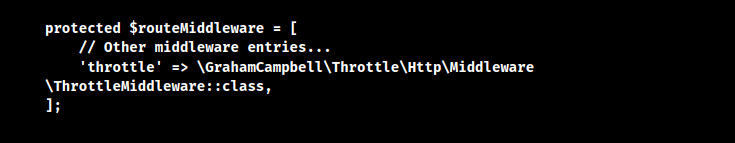
3. We can apply rate limiting in a route group or in the route definition by giving the throttle middleware the following parameters:
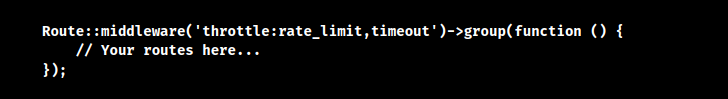
The rate_limit here denotes the maximum number of requests permitted within the specified timeout period.
4. (Optional) We can alter the App\Exceptions\Handler class’s render method to change the behaviour or response when the rate limit is exceeded. This method allows us to catch the ThrottleRequestsException and specify how we want to handle it—for example, by sending the user to a different page or returning a customised response.
[Looking for a solution to another query? We are just a click away.]
Conclusion
To sum up, we can easily set up throttle middleware on Laravel using this post.
PREVENT YOUR SERVER FROM CRASHING!
Never again lose customers to poor server speed! Let us help you.
Our server experts will monitor & maintain your server 24/7 so that it remains lightning fast and secure.







0 Comments