Read the article to know more about the steps to set up nested virtualization on Linode. Bobcares, as a part of our Linode Managed Services offers solutions to every query that comes our way.
Steps to Set up Nested Virtualization on Linode
We can use nested virtualization to run a hypervisor inside of a Linode VM. As a result, we can build more VMs, inside of the Linode instance, so building a VM inside of a VM. On a Linode VM, follow these steps to enable the feature:
1. Open the Linode Manager account and log in.
2. Select the Linux instance that we wish to enable nested virtualization.
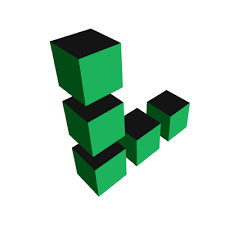
3. It’s best practice to shut down the VM before making changes to it.
4. To modify the instance’s setup settings, go to the desired profile.
5. Search for a feature-related option connected to virtualization. This option may have a different title depending on the technology (like KVM) we use and the plan. Usually, we have to enable passthrough for features like “AMD-V” or “Intel VT-x”.
6. Save the setup settings after we’ve made nested virtualization active.
7. Start the Linode instance after saving the changes.
8. Make sure nested virtualization is turned on by logging into the Linode instance. This can be achieved by running steps to verify the hardware virtualization extensions’ current state.
9. We can set up whatever hypervisor we like inside the instance once this virtualization is enabled.
10. As with a physical server, we can construct and manage VMs inside the Linode instance if we have the hypervisor installed and nested virtualization enabled.
[Want to learn more? Click here to reach us.]
Conclusion
The article explains the steps from our Support team to enable Nested Virtualization on Linode.
PREVENT YOUR SERVER FROM CRASHING!
Never again lose customers to poor server speed! Let us help you.
Our server experts will monitor & maintain your server 24/7 so that it remains lightning fast and secure.







0 Comments