Let’s reset the Linode root password with this article. Bobcares, as a part of our Linode Managed Services offers solutions to every query that comes our way.
How to Reset the Linode Root Password?
Password loss is comparable to putting the keys under the sofa, as all of us have experienced. Linode’s “Linode Manager” thankfully includes a lost-password solution. Let’s look into the steps:
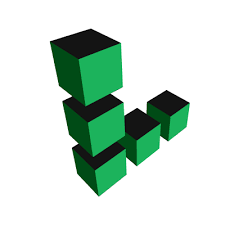
1. Toggle to the Linodes tab. The Linodes are listed on the screen.
2. Choose a Linode. The dashboard for the Linode appears.
3. To shut down the Linode, click Shut Down. Keep an eye out for any messages stating that the Linode has shut down in the Host Job Queue.
4. Select the tab for rescue. The website for rescue appears.
5. From the Filesystem menu, choose the primary disk.
6. In the New Password section, enter a fresh password for the root user.
7. Reset the Root Password by clicking. The dashboard for the Linode appears.
8. To switch on the Linode, click Boot.
[Want to learn more? Click here to reach us.]
Conclusion
We’ve provided the simple steps to reset the Linode root password with this article.
PREVENT YOUR SERVER FROM CRASHING!
Never again lose customers to poor server speed! Let us help you.
Our server experts will monitor & maintain your server 24/7 so that it remains lightning fast and secure.







0 Comments