LiteSpeed Cache-Flarum integration can be set up with the following steps in this article. At Bobcares, with our Server Management Service, we can handle your issues.
LiteSpeed Cache-Flarum Integration
This addon uses clever caching management, only clearing the cache when necessary. For example, the homepage, its tags, and the cache for that particular conversation are cleared whenever a new post is made. Unless we disable this option in the settings, clearing the Flarum cache also automatically clears the LSCache.
Without using the admin interface to erase the Flarum cache, we may clear the LSCache. The regular Flarum cache cleansing option includes this option. The PHP flarum lscache:clear command is another option. The –path parameter is supported by the command.
Almost any program may be used with Litespeed cache, although Flarum does not yet have an LScache plugin, and installing LiteSpeed webserver is required for LScache to function. Installing the LiteSpeed webserver is possible if the hosting permits us to replace the Apache webserver. If it’s feasible, we can construct cache variations using LScache by using .htaccess rewrite rules.
We must follow the below steps in order to integrate LSCache and Flarum:
Prerequisites: A LiteSpeed Web Server or OpenLiteSpeed.
1. Firstly, install using the composer
![]()
2. The extension will add its configurations to the
.htaccess.htaccess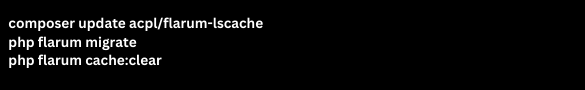
[Need to know more? Get in touch with us if you have any further inquiries.]
Conclusion
To conclude, we’ve provided the steps to use the LiteSpeed Cache-Flarum extension.
PREVENT YOUR SERVER FROM CRASHING!
Never again lose customers to poor server speed! Let us help you.
Our server experts will monitor & maintain your server 24/7 so that it remains lightning fast and secure.







0 Comments