Here is a quick introduction to lxc execute command in container. Our Server Management Support team is here to lend a hand with your queries and issues.
An Introduction to lxc execute command in Container
Did you know that the lxc-execute command helps run an application inside a container? In other words, the command runs a specific command inside the container mentioned by name.
lxc-execute {-n name} [-d] [-f config_file] [-s KEY=VAL] [-u, --uid uid] [-g, --gid gid] [-- command] 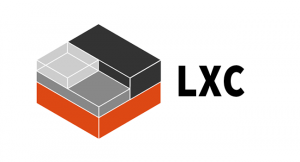 According to our experts, this e command sets up the container according to the earlier configuration defined with the lxc-create command or with the configuration file parameter. If there is no defined configuration, it uses the default isolation.
According to our experts, this e command sets up the container according to the earlier configuration defined with the lxc-create command or with the configuration file parameter. If there is no defined configuration, it uses the default isolation.
Furthermore, this command comes in handy when we want to launch an application quickly in an isolated environment.
The lxc-execute command relies on lxc-init, an intermediate process to run the specified command into the container.
After the command is launched, lxc-init waits for its end as well as the other reparented processes.
Let us know in the comments if you would like further help with lxc execute command in containers.
[Need assistance with a different issue? Our team is available 24/7.]
Conclusion
In conclusion, our Support Engineers introduced us to the lxc-execute command in containers. We also got a look at the synopsis of this command.
PREVENT YOUR SERVER FROM CRASHING!
Never again lose customers to poor server speed! Let us help you.
Our server experts will monitor & maintain your server 24/7 so that it remains lightning fast and secure.







0 Comments