Read the article to know how to clear the Varnish cache programmatically in Magento. At Bobcares, with our Magento Development Services, we can handle your Magento issues.
Clearing Varnish Cache Programmatically In Magento
It is often necessary to clear the cache after executing an operation on the user’s end in order for the changes to be reflected or to take effect on the UI. However, we cannot expect the end user to clear the cache by running CLI instructions from the terminal. Because we anticipate the user to be a non-technical individual, we may need to clear the cache programmatically on the user’s behalf to improve the user experience.
If we are experiencing trouble clearing the cache programmatically in Magento2, we no longer need to worry. We can easily run the below steps to include cache clean/flush code in our project.
Steps To Clear Varnish Cache Programmatically In Magento
1. Firstly, we need to send a PURGE request to the Varnish server as follows:
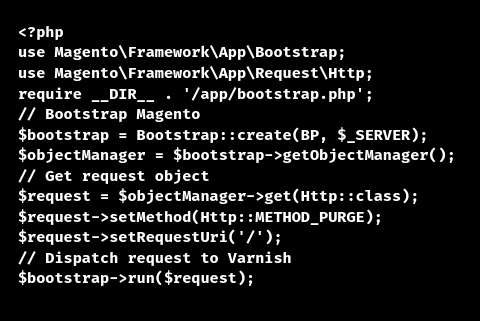
2. Save this previous code in a PHP file in the Magento root directory, such as clear_varnish_cache.php.
3. In order to launch the script, go to the Magento root directory and type the following command in the terminal or command prompt:
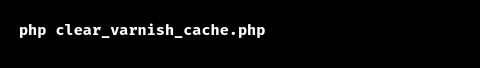
This script sends a PURGE request to the Varnish server for the root URI (“/”), thus cleaning the Varnish cache, using the Http class from Magento’s request object.
[Looking for a solution to another query? We’re available 24/7.]
Conclusion
We must also ensure that we have all of the Magento requirements and customizations in place. Additionally, make sure the Varnish server is set up correctly to process the PURGE request. Thus, we can clear the Varnish cache programmatically in Magento.
PREVENT YOUR SERVER FROM CRASHING!
Never again lose customers to poor server speed! Let us help you.
Our server experts will monitor & maintain your server 24/7 so that it remains lightning fast and secure.







0 Comments