We must follow these steps to upgrade MariaDB in Plesk. Bobcares, as a part of our Plesk Hosting Support offers solutions to every query that comes our way.
How to Upgrade MariaDB in Plesk?
A simple script may be used to upgrade the MariaDB version from 5.x to 10.5 via the command line. It is best to take a snapshot of the server if we are attempting to upgrade a live server because it may destroy the structure of the database tables. Here are the instructions for doing it on a Centos 7 server:
1. Log in as root to the server.
2. Get the script and make it executable.
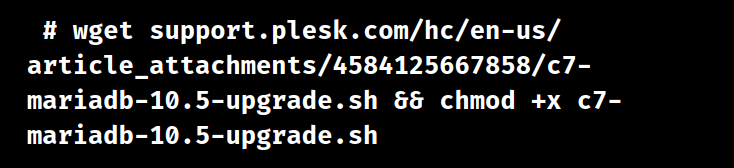
3. Use the following code to run the script:
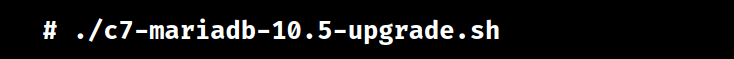
4. Completing the process will require some time.
5. After the script has finished running, we may use the code line to verify the version.
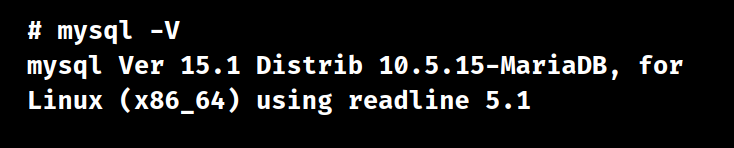
Verify that MariaDB is working correctly and that the websites and apps are working as intended when the upgrade is finished. It may be necessary to change settings following the upgrade in light of the changes made to the latest version. Additionally, be sure to keep an eye on the server in case there are any problems following the upgrade.
We must also make sure everything works properly by deeply testing the websites and apps before reintroducing the server to production.
[Want to learn more? Reach out to us if you have any further questions.]
Conclusion
To sum up, our Support team went over the details of upgrading MariaDB in Plesk Server. We also discusses about the steps we must take after the upgrade.
PREVENT YOUR SERVER FROM CRASHING!
Never again lose customers to poor server speed! Let us help you.
Our server experts will monitor & maintain your server 24/7 so that it remains lightning fast and secure.







0 Comments