A problem with the use of permission for a local plugin in the Moodle setup appears to be the cause of the error message “Moodle error/local plugins/exec permission denied” in Moodle. As part of our Server Management Service, Bobcares provides answers to all of your questions.
Fixing “Moodle Error/Local Plugins/Exec Permission Denied”
Moodle is an open-source learning management system. Extensions or changes made specifically for a particular Moodle instance are known as local plugins. In order to fix this error, we can try the below steps:
1. Initially, check file permissions for the local plugin files and directories that are affected. To run files in the Moodle directory, the web server process (such as Apache or Nginx) needs the required permissions.
2. Verify that the correct user or group owns the local plugin’s files and directories. Also, the correct permissions should be granted to the web server process so that it can read as well as use these files.
3. Make sure that all running scripts in the plugin have run permission if they contain any.
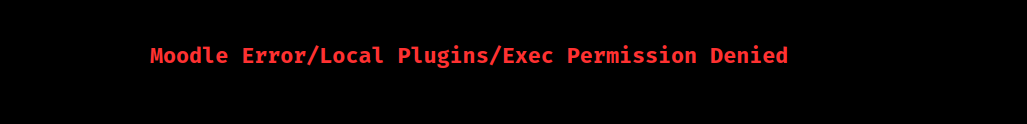
4. The running of specific scripts may be blocked on the server if AppArmor or SELinux are set up. If there are any denials, also review the SELinux or AppArmor logs and modify the policies.
5. Certain actions or scripts may not run on the server if PHP Safe Mode is enabled. Make sure Safe Mode is off, or change the PHP settings.
6. In order to see more clear error messages, check the Moodle logs. Usually, Moodle logs can be found in the Moodledata directory. For further details on the error, review the debug and error logs.
7. Check the local plugin’s setup options in the Moodle admin interface. Make sure the server environment and the plugin configuration match.
8. Lastly, make sure the local plugins and Moodle are both current. check if there are any updates available, then install them to check whether the problem has been fixed.
[Looking for a solution to another query? We are just a click away.]
Conclusion
In conclusion, we can see 8 troubleshooting tips to fix the error “Moodle error/local plugins/exec permission denied” in Moodle.
PREVENT YOUR SERVER FROM CRASHING!
Never again lose customers to poor server speed! Let us help you.
Our server experts will monitor & maintain your server 24/7 so that it remains lightning fast and secure.







0 Comments