Stuck with Mounting Drivers to SolusVM KVM VPS? We are here to assist you.
Here at Bobcares, we often handle requests from our customers to fix similar errors as a part of our Server Management Services.
Today, let us see how our support techs perform this task for our customers.
Mounting Drivers to SolusVM KVM VPS
In this article, we will discuss how our Support Techs perform the mount effectively.
Generally, we can access the SolusVM Master node over SSH.
To perform the mount, initially, we create the directory, /home/solusvm/kvm/driver/:
#mkdir -p /home/solusvm/kvm/driver/
After that, we upload the necessary ISO image with drivers into the /home/solusvm/kvm/driver/ directory.
Then we go ahead and access SolusVM KVM slave node over SSH.
Here, we create the directory, /home/solusvm/kvm/driver/:
#mkdir -p /home/solusvm/kvm/driver/
Later, we upload the necessary ISO image with drivers into the /home/solusvm/kvm/driver/ directory
Now we can access the SolusVM Administrator interface.
In there, we select the necessary ISO image with drivers in SolusVM > Virtual Servers > VPS > Settings > Drivers.
The image below shows how we perform this:
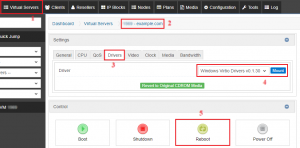
[Stuck with the mount? We’d be happy to assist you]
Conclusion
In short, we saw an effective method our Support Techs employ in order to mount drivers to SolusVM KVM VPS.
PREVENT YOUR SERVER FROM CRASHING!
Never again lose customers to poor server speed! Let us help you.
Our server experts will monitor & maintain your server 24/7 so that it remains lightning fast and secure.







0 Comments