Learn how to fix Multiverse and Universe invalid errors when using add-apt-repository in Dockerfile. Our Docker Support team is here to help you with your questions and concerns.
Multiverse and Universe invalid errors when using add-apt-repository in Dockerfile
Docker is a powerful tool for containerization. However, it comes with its own set of challenges. A common issue that Docker users run into is error messages like these:
“Error: ‘multiverse’ invalid”
“Error: ‘universe’ invalid”
Today, we are going to take a look at the reason behind these errors and how to fix them.

According to our experts, these errors occur when a Docker image fails to recognize the `add-apt-repository` command. This command adds Personal Package Archives (PPAs) to our source list. This allows us to install packages from those repositories.
However, not all Docker images come with this command, leading to errors.
How to fix the error
Rather than using the `add-apt-repository` command, we can reach the same goal by modifying the `/etc/apt/sources.list` file directly with the `sed` command.
This file contains the list of repositories from which packages can be installed.
We can uncomment the lines related to ‘multiverse’ and ‘universe’. This will enable these repositories and resolve the errors.
Here’s a step-by-step guide on how to modify our Dockerfile to implement this solution:
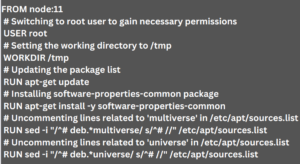
Let’s take a look at each of these lines in the Dockerfile:
- `FROM node:11`:
This line specifies the base image to be used. Here it is node version 11.
- `USER root`:
This switches the user to root.
- `WORKDIR /tmp`:
Sets the working directory to `/tmp`.
- `RUN apt-get update`:
Updates the package list within the container.
- `RUN apt-get install -y software-properties-common`:
Installs the `software-properties-common` package.
- `RUN sed -i “/^# deb.*multiverse/ s/^# //” /etc/apt/sources.list`:
This line uses the `sed` command to search for lines in the `/etc/apt/sources.list` file that start with “# deb” and contain “multiverse.” It then removes the “#” character to uncomment these lines.
- `RUN sed -i “/^# deb.*universe/ s/^# //” /etc/apt/sources.list`:
This command looks for lines containing “universe” and uncomment them.
[Need assistance with a different error? Our team is available 24/7.]
Conclusion
In brief, our Support Experts demonstrated how to fix the Multiverse and Universe invalid errors when using add-apt-repository in Dockerfile.
PREVENT YOUR SERVER FROM CRASHING!
Never again lose customers to poor server speed! Let us help you.
Our server experts will monitor & maintain your server 24/7 so that it remains lightning fast and secure.







0 Comments